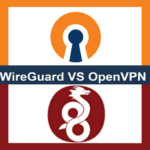In a world where internet censorship and surveillance are common, individuals and businesses are constantly seeking ways to bypass restrictions and protect their online privacy. Shadowsocks has become a buzzword in this context, but there is still some confusion about its true nature. Is Shadowsocks a VPN or a proxy? Let's find out.
What is Shadowsocks?
Shadowsocks is an open-source proxy protocol designed to help users bypass internet censorship and access blocked websites. It was originally developed in China by a programmer known as "Clowwindy" to overcome restrictions imposed by the Great Firewall. Unlike traditional proxies, Shadowsocks operates at the transport layer, making it more efficient and secure.
Difference between VPN and proxy
Although Shadowsocks shares some similarities with both VPN (Virtual Private Network) and proxy technologies, it is important to understand the differences.
A VPN creates a secure and encrypted connection between the user's device and a remote server. All internet traffic is routed through this server, masking the user's IP address and encrypting the data. Additionally, a VPN can provide access to geo-restricted content.
On the other hand, a proxy acts as an intermediary between the user and the internet. It receives requests from the user and forwards them to the destination server, acting as a middleman. Proxies can be useful for bypassing website restrictions but may not provide the same level of encryption and security as a VPN.
In comparison, Shadowsocks combines the advantages of both VPN and proxy technologies. It encrypts the traffic like a VPN but operates like a proxy, offering greater speed and flexibility. It allows users to bypass internet censorship, access blocked content, and protect their online privacy effectively.
So, while Shadowsocks is not strictly a VPN, it provides similar functionalities and can be a valuable tool for those concerned with internet freedom and security.
Shadowsocks as a Proxy
How does Shadowsocks work as a proxy?
Shadowsocks operates as a proxy by redirecting internet traffic between the user's device and the destination server. It utilizes the SOCKS5 protocol, a widely-used proxy protocol known for its flexibility and compatibility. When a user sends a request through Shadowsocks, it encrypts the data and forwards it to the proxy server. The proxy server then decrypts the data and sends it to the intended destination. This process allows users to bypass internet censorship and access blocked websites.
One of the key advantages of Shadowsocks as a proxy is its ability to operate at the transport layer. Unlike traditional proxies that work at the application layer, Shadowsocks operates at a lower level, which makes it more efficient and secure. It splits the data into smaller chunks (packets) and sends them individually. This fragmentation makes it harder for network operators to detect and block Shadowsocks traffic. Additionally, Shadowsocks supports various encryption methods, including AES-256, making it highly secure.
Advantages and disadvantages of using Shadowsocks as a proxy
Using Shadowsocks as a proxy has several advantages. Firstly, it allows users to bypass internet censorship and access blocked content. This can be particularly useful for individuals living in countries with strict internet policies, where access to certain websites and services may be restricted. Secondly, Shadowsocks provides a higher level of speed compared to traditional VPNs. Since it operates at the transport layer and uses packet fragmentation, it can offer faster connection speeds, ensuring a smoother browsing experience.
However, there are also some drawbacks to using Shadowsocks as a proxy. One major disadvantage is that it does not provide the same level of anonymity as a VPN. While it encrypts the data between the user and the proxy server, it does not hide the user's IP address or encrypt data beyond that point. This means that the user's internet service provider (ISP) can still monitor their online activities. Additionally, it's worth noting that Shadowsocks requires more technical expertise to set up and configure compared to traditional VPNs.
In conclusion, Shadowsocks operates as a proxy by redirecting internet traffic through a proxy server, allowing users to bypass internet censorship and access blocked content. It offers advantages such as higher speed and efficiency compared to traditional VPNs. However, it also has limitations in terms of anonymity and requires technical know-how for setup and configuration. Overall, Shadowsocks can be a valuable tool for individuals and businesses seeking to protect their online privacy and bypass restrictions.
Shadowsocks as a VPN
How does Shadowsocks work as a VPN?
Shadowsocks can also function as a VPN (Virtual Private Network) in addition to its role as a proxy. When used as a VPN, Shadowsocks creates a secure and private connection between the user's device and the destination server. It encrypts all the internet traffic, ensuring that it is protected from potential eavesdropping or interception.
Similar to its functioning as a proxy, Shadowsocks operates by redirecting internet traffic through a proxy server. However, as a VPN, Shadowsocks encrypts the data to provide an added layer of security. This encryption shields the user's online activities from potential surveillance or monitoring.
Advantages and disadvantages of using Shadowsocks as a VPN
Utilizing Shadowsocks as a VPN offers several advantages. Firstly, it provides enhanced privacy and security by encrypting all internet traffic. This is especially beneficial when using public Wi-Fi networks or accessing sensitive information online. Secondly, Shadowsocks as a VPN allows users to bypass geo-restrictions and access region-locked content. It enables individuals to enjoy unrestricted access to online resources, irrespective of their location.
However, Shadowsocks as a VPN does have some limitations. One major drawback is that it does not provide the same level of anonymity as some other VPN services. While it encrypts the user's internet traffic, it does not hide the user's IP address or fully encrypt the data beyond the proxy server. This means that the user's internet service provider (ISP) may still be able to monitor their online activities.
In conclusion, Shadowsocks has the capability to function both as a proxy and a VPN. When used as a VPN, it encrypts all internet traffic, enhancing privacy and security. It also enables users to bypass restrictions and access geo-blocked content. However, it's worth noting that it may have limitations in terms of anonymity compared to other VPN services.
Comparison: Shadowsocks vs VPN
Key differences between Shadowsocks and VPN
While Shadowsocks and VPN both provide methods for securing and anonymizing internet connections, they have some key differences:
-
Encryption: VPNs typically offer stronger encryption protocols compared to Shadowsocks. VPNs use protocols like OpenVPN or IPSec, which provide more robust and comprehensive encryption. Shadowsocks, on the other hand, uses simpler encryption methods and may not offer the same level of security.
-
Connection Types: Shadowsocks is primarily designed to work as a proxy server, while VPNs are dedicated services that establish a secure connection between the user's device and a remote server. VPNs encrypt all the user's internet traffic, while Shadowsocks only encrypts the traffic that passes through the proxy server.
-
Anonymity: VPNs are generally considered more anonymous than Shadowsocks. VPNs mask the user's IP address and encrypt their data throughout the entire connection. Shadowsocks, however, only encrypts the data between the user's device and the proxy server, leaving the user's IP address visible to the destination server.
Which one should you choose?
The choice between Shadowsocks and VPN depends on your specific needs and priorities. Here are some factors to consider:
- If your primary concern is privacy and security, and you want comprehensive encryption and anonymity, a VPN would be a better choice.
- If your main objective is to bypass geo-restrictions and access region-locked content, Shadowsocks may be sufficient, as it allows you to route your internet traffic through a server in the desired location.
- If you prioritize speed and performance, Shadowsocks is known for its faster connection speeds compared to VPNs, which may be a crucial factor for activities like streaming or gaming.
Ultimately, it's essential to evaluate your requirements and understand the strengths and limitations of both Shadowsocks and VPNs, in order to make an informed decision that aligns with your specific needs.

Setting up Shadowsocks
Shadowsocks is often confused with a VPN or a proxy due to its functionality, but it is important to understand that Shadowsocks is not a VPN. It is a secure proxy protocol designed to bypass internet censorship and provide a method for secure and private browsing. Here, we will provide a step-by-step guide for setting up Shadowsocks and share some tips and tricks for a smooth setup process.
Step-by-step guide for setting up Shadowsocks
-
Choose a Shadowsocks server: Start by selecting a reliable and reputable Shadowsocks server provider. Research the available options and choose a server that suits your needs in terms of location, speed, and reliability.
-
Install the Shadowsocks client: Download and install the Shadowsocks client software on your device. The client is available for various operating systems, including Windows, Mac, and Linux.
-
Obtain server configuration details: Once you have chosen a server provider, they will provide you with the necessary configuration details, including the server IP address, port number, encryption method, and password.
-
Configure the Shadowsocks client: Open the Shadowsocks client software and enter the server configuration details provided by your server provider. Save the settings and connect to the Shadowsocks server.
-
Test the connection: Once you are connected to the Shadowsocks server, test the connection to ensure it is working properly. You can visit websites or use online tools to confirm that your internet traffic is being securely routed through the Shadowsocks server.
Tips and tricks for a smooth setup
- Choose a server location close to your physical location for optimal performance.
- Ensure that you have a reliable and stable internet connection to avoid disruptions in your Shadowsocks connection.
- Regularly update your Shadowsocks client software to benefit from the latest security enhancements and bug fixes.
- Consider using a VPN in conjunction with Shadowsocks for an added layer of security and privacy.
- Be mindful of any local regulations or restrictions regarding the use of Shadowsocks, as some countries may have specific rules or limitations.
By following this step-by-step guide and utilizing these tips and tricks, you can set up Shadowsocks effectively and enjoy a secure and private browsing experience.