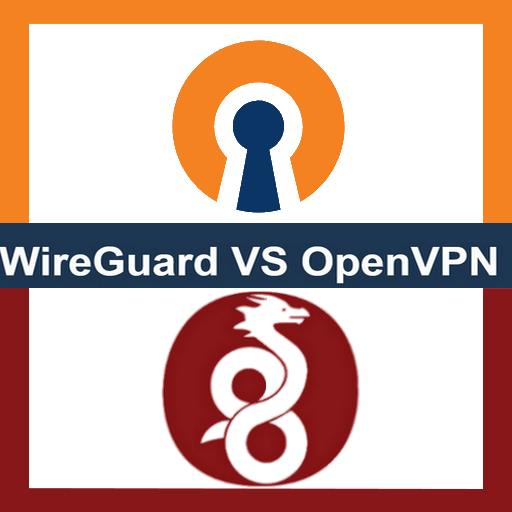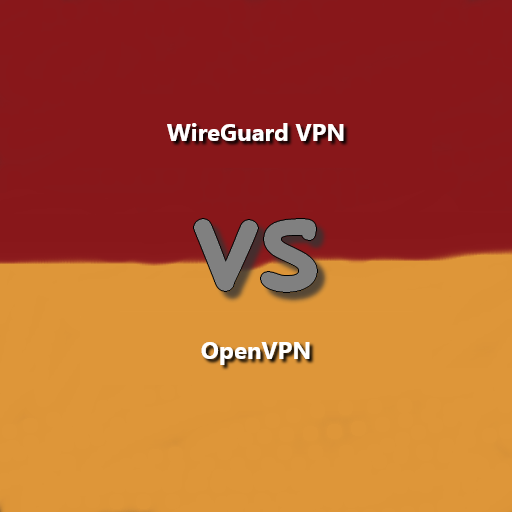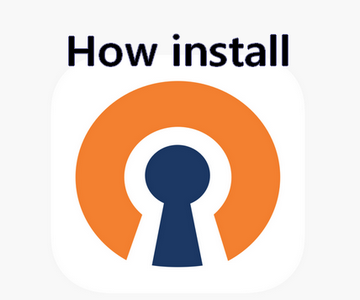OpenVPN ssh fastssh ssh account ssh premium openvpn server free South America OpenVPN in brazil, argentina, chile
Share our website on social media
OpenVPN

- 1GB/s
- Free account every 4 days
- Location : Brazil
- City : Sao Paulo
- SSL/TLS support
No Torrent
Accounts on server : 115
Server ID : S1
Create Account
OpenVPN

- 1GB/s
- Free account every 4 days
- Location : Chile
- Location : Chile
- City : Santiago
- SSL/TLS support
No Torrent
Accounts on server : 94
Server ID : S10
Create Account
OpenVPN

- 1GB/s
- Free account every 4 days
- Location : Brazil
- Location : Brazil
- City : Sao Paulo
- SSL/TLS support
No Torrent
Accounts on server : 85
Server ID : S18
Create Account
text
Latest 10 Post about OpenVPN on Blog
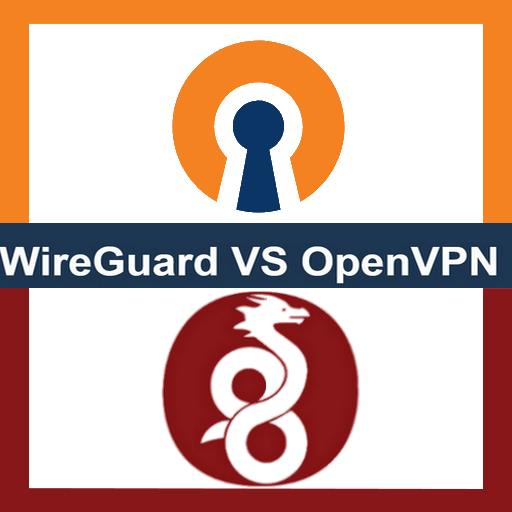 Virtual private networks (VPNs) have become an essential tool for internet security and privacy. Among the various VPN protocols available, OpenVPN and WireGuard are two popular choices. But which one is better in 2023?
Overview of OpenVPN and WireGuard
OpenVPN is a mature and widely-used VPN protocol known for its strong security and flexibility. It has been ...
Virtual private networks (VPNs) have become an essential tool for internet security and privacy. Among the various VPN protocols available, OpenVPN and WireGuard are two popular choices. But which one is better in 2023?
Overview of OpenVPN and WireGuard
OpenVPN is a mature and widely-used VPN protocol known for its strong security and flexibility. It has been ...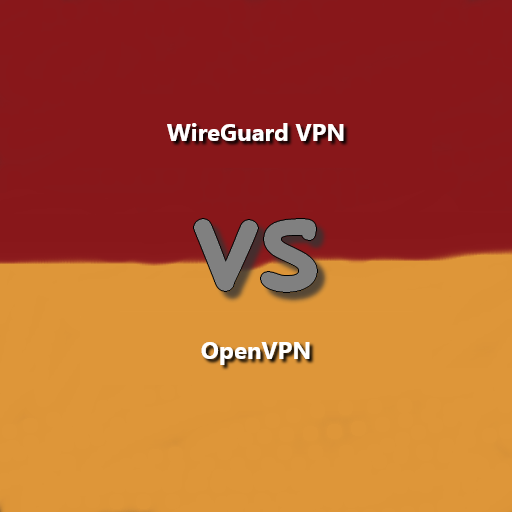 For Linux users looking to enhance their online security and privacy, choosing the right VPN can be a daunting task. With an array of options available, two popular choices are OpenVPN and WireGuard. In this article, we’ll explore the key differences between these two VPN protocols, helping you make an informed decision.
Why VPNs are important ...
For Linux users looking to enhance their online security and privacy, choosing the right VPN can be a daunting task. With an array of options available, two popular choices are OpenVPN and WireGuard. In this article, we’ll explore the key differences between these two VPN protocols, helping you make an informed decision.
Why VPNs are important ...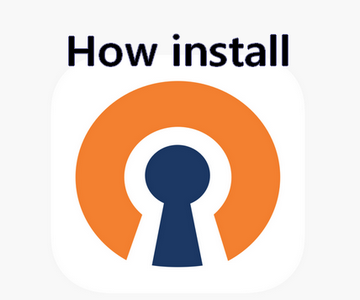 Virtual Private Networks or VPNs allow you to securely surf the internet, bypass geographical restrictions, and keep your online activities private. OpenVPN is an open-source VPN protocol that offers strong encryption, privacy, and performance. Although setting up OpenVPN on various devices might seem daunting, it is a straightforward process, and this guide will walk you ...
Virtual Private Networks or VPNs allow you to securely surf the internet, bypass geographical restrictions, and keep your online activities private. OpenVPN is an open-source VPN protocol that offers strong encryption, privacy, and performance. Although setting up OpenVPN on various devices might seem daunting, it is a straightforward process, and this guide will walk you ... In the ever-connected world we live in, having access to a secure and reliable internet connection is crucial. Many individuals are constantly looking for ways to enjoy free internet, and one option that has gained popularity is using VLESS on Windows. This blog post will explore what VLESS is, its benefits, and how to use it ...
In the ever-connected world we live in, having access to a secure and reliable internet connection is crucial. Many individuals are constantly looking for ways to enjoy free internet, and one option that has gained popularity is using VLESS on Windows. This blog post will explore what VLESS is, its benefits, and how to use it ...