Linux users often encounter geographical restrictions when accessing certain websites, streaming platforms, or online services. These restrictions can be frustrating, as they limit access to content based on the user’s location. Fortunately, there is a solution: using a VPN (Virtual Private Network).
Overview of geographical restrictions on Linux and the need for a VPN
Many websites and streaming platforms impose restrictions on their content based on the user’s geographical location. This is done to comply with licensing agreements or to control the availability of certain content in specific regions. For Linux users, this can mean being unable to access popular streaming platforms, restricted online services, or even certain websites altogether.
A VPN can help bypass these restrictions and provide Linux users with unrestricted access to online content. By connecting to a VPN server located in a different geographical region, users can mask their actual location and appear as if they are accessing the internet from that server’s location. This allows them to bypass any geographic restrictions and access content that would otherwise be unavailable.
Using a VPN on Linux is simple and can be done by installing a VPN client that is compatible with the Linux operating system. Once connected to a VPN server, users can enjoy unrestricted access to websites, streaming platforms, and online services, regardless of their geographical location.
By bypassing geographical restrictions on Linux with a VPN, users can fully explore and enjoy the vastness of the internet without limitations.
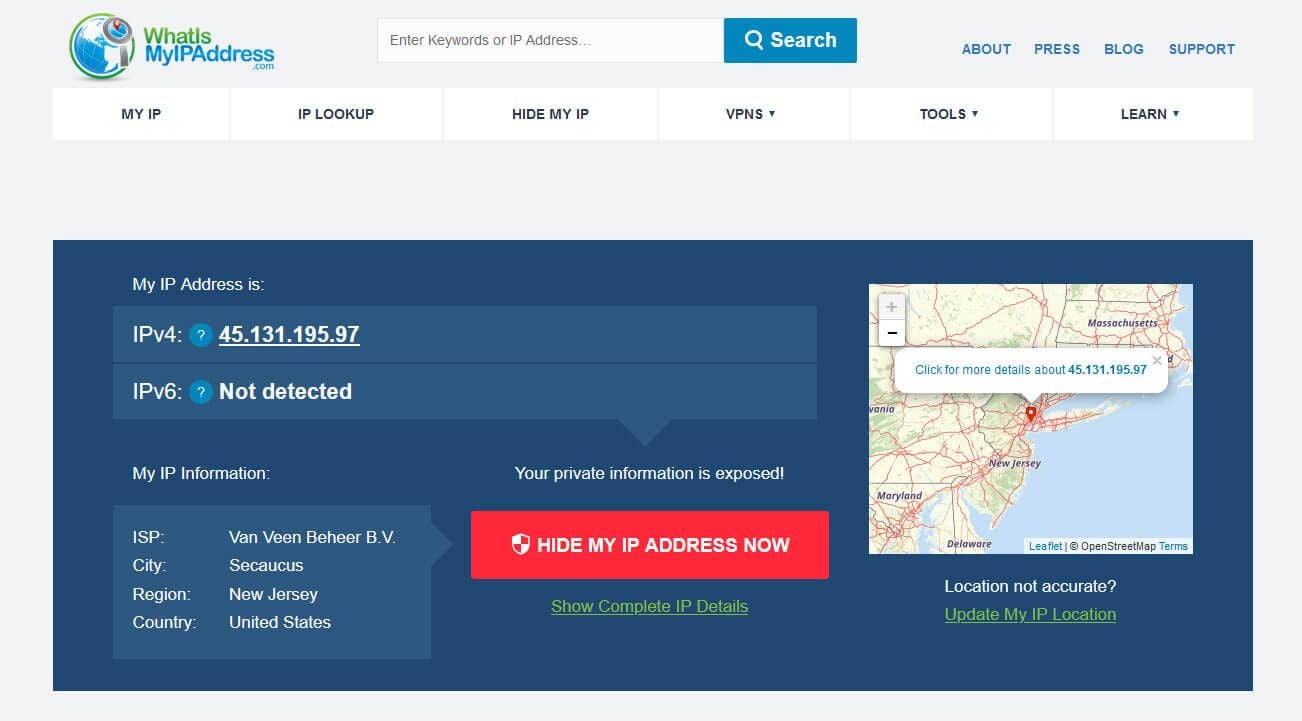
Understanding Geographical Restrictions
In today’s digital world, geographical restrictions have become a common phenomenon that can limit access to certain online content based on a user’s location. Linux users are not immune to these restrictions, but luckily, there is a solution. By using a VPN (Virtual Private Network), Linux users can bypass these limitations and access content that is otherwise unavailable in their region.
Explaining how geographical restrictions work and their impact on Linux users
Geographical restrictions are typically imposed by content providers, streaming platforms, and websites to comply with licensing agreements or regulatory requirements. They use various techniques, such as IP geolocation, to determine a user’s location and restrict access accordingly. This means that Linux users may encounter barriers when trying to access geo-restricted content, such as streaming services or certain websites.
By using a VPN on Linux, users can overcome these restrictions by creating a secure connection to a server located in a different country. This allows them to mask their real IP address and appear as if they are accessing the internet from the server’s location. As a result, they can bypass geographical limitations and enjoy unrestricted access to the content they desire.
It is important to note that not all VPNs are created equal, and Linux users should choose a reliable VPN provider that offers strong encryption, a wide range of server locations, and good performance. By using a VPN, Linux users can reclaim their online freedom and access the content they want, regardless of their geographical location.
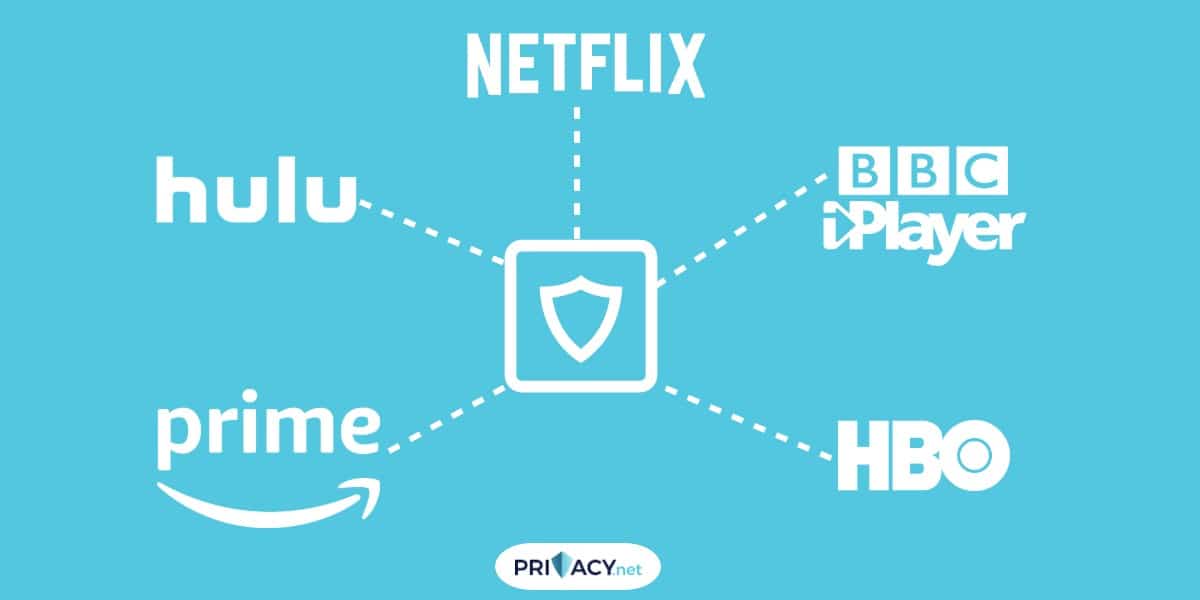
Choosing the Right VPN for Linux
When it comes to bypassing geographical restrictions on Linux, using a reliable VPN (Virtual Private Network) is essential. With a VPN, you can access content and websites that may be restricted or blocked in your location. To ensure you choose the right VPN for your Linux system, consider the following factors:
Factors to consider when selecting a VPN for bypassing geographical restrictions on Linux
- Compatibility: Ensure that the VPN you choose supports the Linux operating system. Look for providers that offer native Linux clients or clear instructions for manual setup.
- Server Locations: Check if the VPN provider has a wide range of server locations. The more locations available, the more options you have to bypass geographical restrictions.
- Security: Look for a VPN that offers strong encryption protocols, such as OpenVPN, to protect your data and ensure your online privacy.
- Speed and Performance: Consider a VPN that provides fast and reliable connections. A VPN with servers in close proximity to your location will generally offer better speeds.
- Logging Policy: Opt for a VPN that has a strict no-logs policy, meaning they do not retain any records of your online activities.
- User-Friendly Interface: Choose a VPN with a user-friendly interface and easy setup process to ensure a hassle-free experience.
By considering these factors, you can find a VPN for Linux that will effectively bypass geographical restrictions and allow you to access the content you need. Remember to compare different VPN providers before making a final decision.

Setting Up a VPN on Linux
Step-by-step guide to installing and configuring a VPN on Linux
If you are a Linux user and want to bypass geographical restrictions for accessing certain websites or content, using a VPN (Virtual Private Network) is a great solution. A VPN can hide your IP address and encrypt your internet traffic, allowing you to browse the web securely and anonymously.
Here is a step-by-step guide to help you set up a VPN on Linux:
- Choose a VPN provider: Start by selecting a reliable VPN provider that offers Linux compatibility and a wide range of server locations.
- Install the VPN client: Most VPN providers offer a Linux client that you can download and install on your system. Follow the instructions provided by the VPN provider to install the client.
- Configure the VPN client: Once the VPN client is installed, open it and enter your VPN credentials. You may need to select a server location and protocol as well. Consult the VPN provider’s documentation for specific configuration instructions.
- Connect to the VPN: After configuring the VPN client, you should be able to connect to the VPN server. Click on the “Connect” button or follow the provided instructions to establish a secure VPN connection.
- Test the connection: To ensure that the VPN is working properly, visit a website or service that was previously restricted, and see if you can access it without any issues.
By following these steps, you can easily bypass geographical restrictions on Linux with a VPN and enjoy unrestricted access to the internet. Remember to choose a reputable VPN provider and keep your VPN client updated for enhanced security.

Bypassing Geographical Restrictions with a VPN on Linux
Exploring different methods to overcome geographical restrictions using a VPN on Linux
For Linux users, dealing with geographical restrictions can sometimes be frustrating. Whether it’s accessing region-locked content or bypassing censorship, having a reliable solution is essential. The answer lies in using a Virtual Private Network (VPN) on your Linux system.
Method 1: Installing a VPN Client
First, you need to choose a VPN provider that supports Linux. Then, you can install the VPN client software on your Linux distribution. Most VPN providers offer step-by-step guides or provide downloadable packages that make the installation process straightforward.
Method 2: Configuring Network Settings
If you prefer not to install a dedicated VPN client, you can configure the network settings manually. Linux provides built-in support for various VPN protocols, including OpenVPN and IPsec. By configuring the network settings, you can connect to a VPN server and bypass geographical restrictions.
Method 3: Using Command-Line Tools
For advanced Linux users, there are command-line tools like OpenVPN and WireGuard that can be used to set up a VPN connection. These tools provide more flexibility and customization options, allowing you to fine-tune your VPN settings.
Conclusion
By using a VPN on your Linux system, you can bypass geographical restrictions and gain access to content that is otherwise unavailable in your region. Whether you choose to install a VPN client, configure network settings, or use command-line tools, the key is to find a reliable VPN provider and follow the recommended steps. With the right setup, you can enjoy a more open and unrestricted online experience on your Linux system.
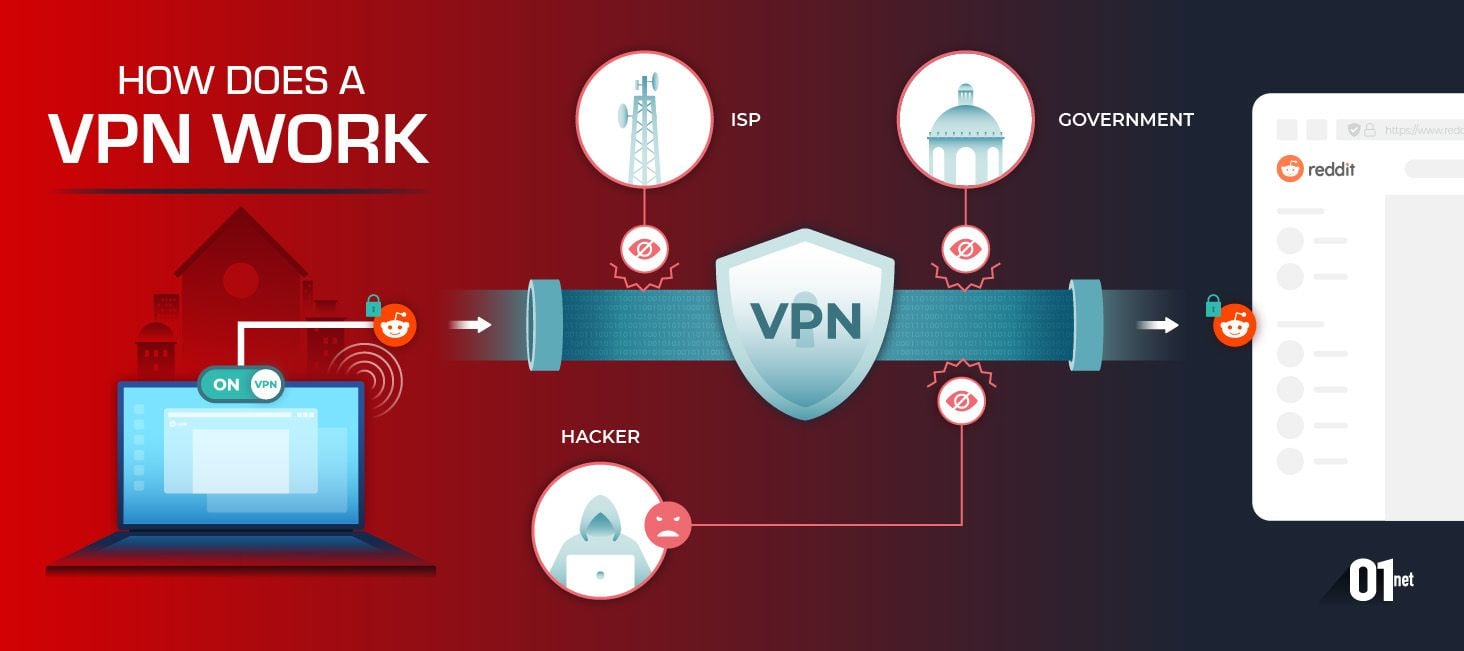
Troubleshooting and Tips
Common issues and troubleshooting steps when bypassing geographical restrictions with a VPN on Linux
Using a VPN on Linux can be a great way to bypass geographical restrictions and access content that is otherwise unavailable in your region. However, there may be some common issues that you could encounter along the way. Here are some troubleshooting steps to help you navigate those hurdles:
- Connection issues: If you’re having trouble connecting to your VPN on Linux, make sure that you have entered the correct server address and login credentials. Additionally, double-check your internet connection to ensure it’s stable and working properly.
- VPN client compatibility: Different VPN providers may have varying levels of compatibility with Linux. Ensure that you choose a VPN provider that offers reliable Linux support and has a setup guide for Linux users.
- Firewall or antivirus interference: Sometimes, firewall or antivirus software may interfere with the VPN connection. Temporarily disabling these programs or adding exceptions for the VPN client can help resolve the issue.
- VPN protocols: Experiment with different VPN protocols (such as OpenVPN or PPTP) to find the one that works best for your Linux system.
- Network configuration: Check your network settings to ensure that they are configured correctly. Make sure that your DNS settings are not leaking, as this can affect the functionality of your VPN.
Remember, troubleshooting can be a trial-and-error process, so don’t get discouraged if you encounter hurdles. With patience and persistence, you can successfully bypass geographical restrictions and enjoy unrestricted access to content on Linux with the help of a VPN.
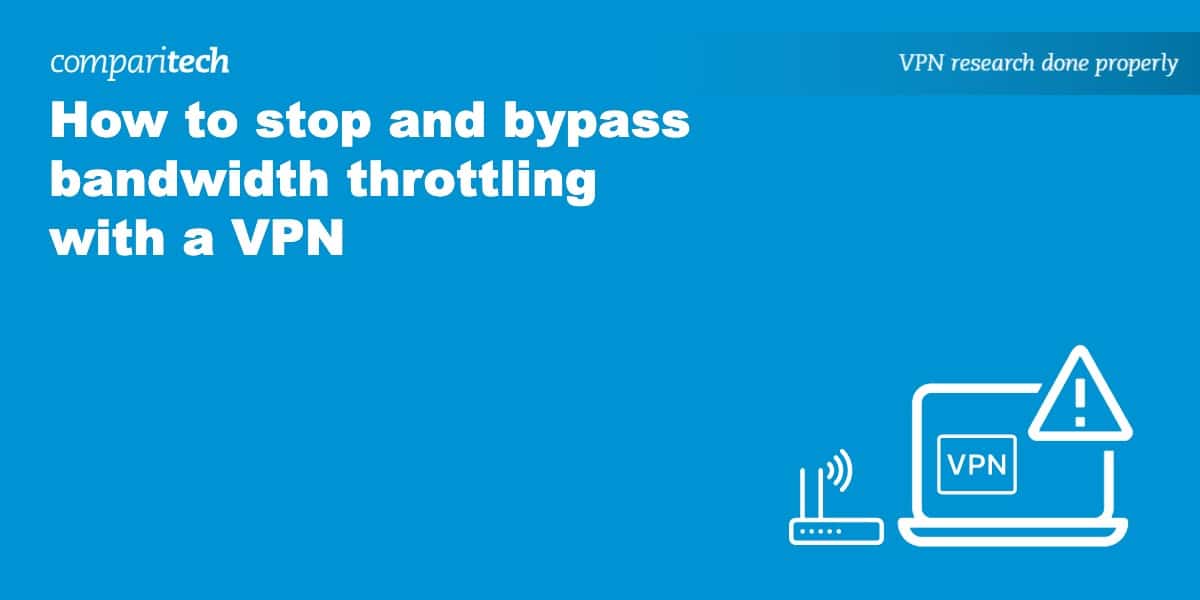
Enhancing Security and Privacy with a VPN on Linux
The additional benefits of using a VPN on Linux to protect your online privacy and security
In today’s digital age, protecting your online privacy and security has become more crucial than ever. One effective way to achieve this is by using a VPN (Virtual Private Network) on your Linux device. While the primary purpose of a VPN is to bypass geographical restrictions, there are several additional benefits that come with it.
First and foremost, a VPN encrypts your internet connection, making it virtually impossible for anyone to intercept your data. This ensures that your sensitive information, such as passwords, credit card details, and personal messages, remains safe from prying eyes.
Moreover, using a VPN allows you to browse the internet anonymously. By masking your IP address, a VPN prevents websites, online advertisers, and even your Internet Service Provider (ISP) from tracking your online activities. This adds an extra layer of privacy, keeping your browsing habits and personal information private.
Furthermore, a VPN on Linux enables you to access geo-restricted content from anywhere in the world. By connecting to a server in a different location, you can bypass restrictions and access websites, streaming services, and other online content that may be blocked in your region.
By enhancing your security, protecting your privacy, and opening up a world of online content, using a VPN on Linux is a smart choice for anyone concerned about their online presence.
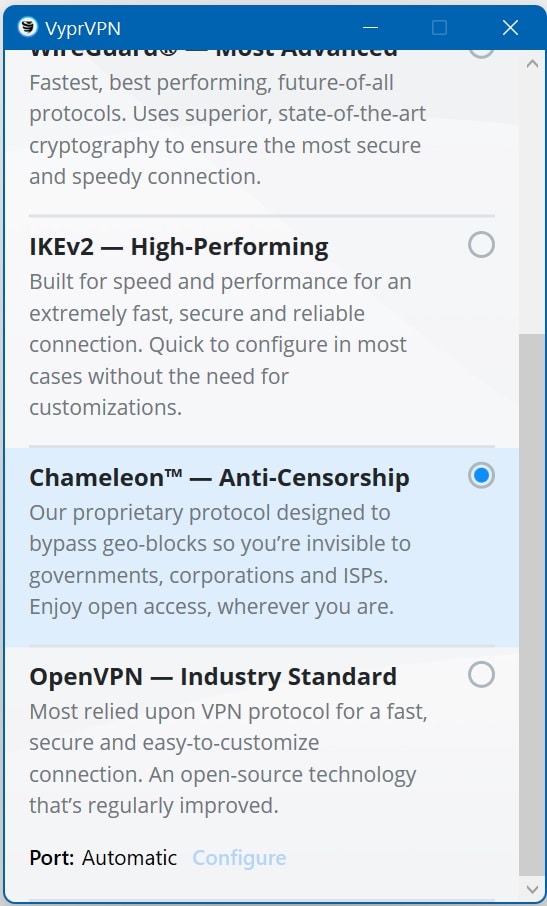
Conclusion
Wrap-up and final thoughts on bypassing geographical restrictions on Linux with a VPN
In summary, using a VPN is an effective way to bypass geographical restrictions on Linux and access content that is blocked in your region. By masking your IP address and encrypting your internet traffic, a VPN allows you to connect to servers in different locations and appear as if you are browsing from that specific region.
To successfully bypass geographical restrictions on Linux with a VPN, follow these key steps:
- Choose a reliable and reputable VPN service provider that offers servers in the desired location.
- Install the VPN software on your Linux device and configure the settings.
- Connect to a server in a region where the desired content is available.
- Enjoy unrestricted access to your favorite websites, streaming services, and online content.
Remember to prioritize privacy and security when selecting a VPN. Look for providers that offer strong encryption, a strict no-log policy, and additional features like kill switch and DNS leak protection.
By bypassing geographical restrictions, you can enjoy a more open and unrestricted internet experience on your Linux device. Whether it’s accessing streaming platforms, gaming servers, or social media sites, a VPN unlocks possibilities and allows you to connect with the world beyond borders.

Frequently Asked Questions
Answers to commonly asked questions about overcoming geographical restrictions on Linux with a VPN.
Q: What are geographical restrictions?
A: Geographical restrictions, also known as geo-blocking, are limitations imposed by websites or streaming platforms to restrict access based on the user’s location. This means that certain content may only be available to users in specific countries or regions.
Q: How can a VPN help bypass geographical restrictions?
A: A VPN, or Virtual Private Network, works by encrypting your internet connection and routing it through a server located in a different country. This masks your true IP address and makes it appear as if you are browsing from the chosen server’s location, allowing you to bypass the geographical restrictions and access content as if you were in that country.
Q: Can I use a VPN on Linux?A: Yes! VPN services are available for Linux operating systems, and many VPN providers offer dedicated Linux client applications or detailed setup instructions to configure a VPN connection manually.
Q: What features should I look for in a VPN for Linux?A: When choosing a VPN for Linux, consider factors such as strong encryption protocols, a large server network with diverse locations, fast connection speeds, reliable customer support, and compatibility with popular Linux distributions.
Q: Are free VPNs suitable for bypassing geographical restrictions on Linux?A: While free VPNs may seem attractive, they often have limitations such as data caps, slower speeds, and a limited number of servers. Paid VPN services generally offer better performance, stronger security, and more reliable access to overcome geographical restrictions effectively.
Remember to conduct thorough research and choose a reputable VPN provider to ensure a secure and seamless experience when bypassing geographical restrictions on Linux.







