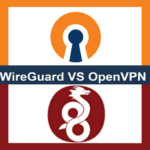What is SSH VPN and how does it work?
SSH VPN, or Secure Shell Virtual Private Network, is a secure method of connecting to a network or server through an encrypted tunnel. It combines the functionality of fastSSH and VPN, providing a high level of security and privacy for your online activities.
When you use SSH VPN, your internet traffic is encrypted and protected from interception and monitoring by unauthorized individuals. It works by establishing a secure connection between your device and the VPN server using the SSH protocol. This connection ensures that all data transmitted between your device and the server is encrypted and secure.
Advantages of using SSH VPN for secure communication
There are several advantages to using SSH VPN for secure communication:
- Enhanced Security: SSH VPN uses strong encryption algorithms to protect your data, ensuring that it cannot be easily intercepted or tampered with by hackers or malicious individuals. This makes it an ideal choice for businesses that need to secure their confidential information.
- Anonymity: SSH VPN masks your IP address, making it difficult for anyone to trace your online activities back to your device. This adds an extra layer of privacy and anonymity to your online communications.
- Bypassing Restrictions: SSH VPN allows you to bypass censorship and access geo-restricted content. By connecting to a server in a different location, you can access websites and services that may be blocked in your region.
- Remote Access: SSH VPN enables you to securely access your network or server from anywhere in the world. This is particularly useful for remote workers or businesses with multiple office locations.
In conclusion, SSH VPN provides a secure and private way to access networks and servers. Its encryption and tunneling capabilities ensure that your data remains protected and confidential. By utilizing SSH VPN, you can enhance your online security and enjoy the benefits of secure communication.
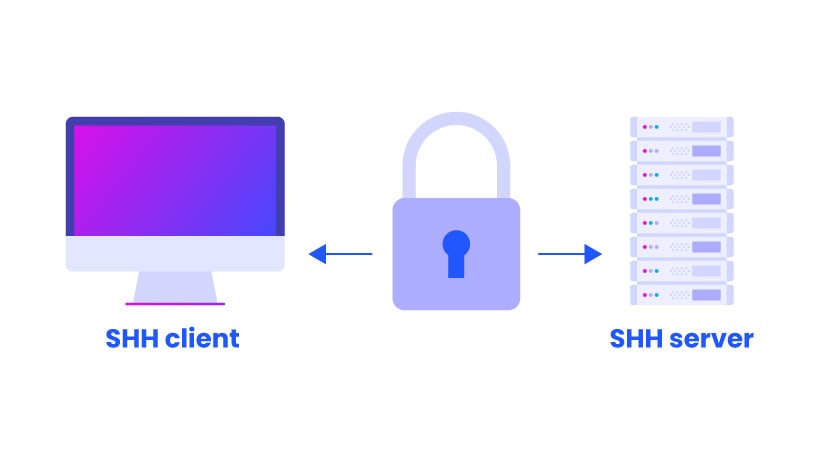
Setting up SSH VPN
Installing SSH client and server software
To start using SSH VPN, you’ll need to install SSH client and server software on your devices. Here’s how you can do it:
- Clients: First, install an SSH client on the device you want to connect from. Popular SSH client options include OpenSSH for Linux and macOS, PuTTY for Windows, and Termius for both desktop and mobile.
- Servers: If you want to set up your own SSH VPN server, you’ll need to install SSH server software on the target machine. OpenSSH is a common choice for Linux and macOS servers, while OpenSSH for Windows or Bitvise SSH Server can be used for Windows servers.
Configuring SSH for VPN connectivity
Once you have the SSH client and server software installed, you’ll need to configure them for VPN connectivity. Here’s a step-by-step guide:
- Generate SSH keys: Generate SSH keys on your client device using the SSH-keygen command, ensuring a secure connection between the client and server.
- Create a tunnel: On the client device, establish a tunnel by running the SSH command with the appropriate parameters. This will create an encrypted connection to the SSH server.
- Configure port forwarding: Set up port forwarding on the SSH server to forward specific ports from the client device to the server’s network. This allows you to securely access services and resources on the server.
- Test the connection: Verify the SSH VPN connection by attempting to connect to the SSH server and accessing network resources or services through the encrypted tunnel.
It’s important to ensure that your SSH VPN setup follows recommended security practices and uses strong authentication methods, such as password authentication or public-key authentication.
By following these steps and configuring SSH client and server software properly, you can set up and use SSH VPN to securely connect to networks, access resources remotely, and protect your online communications.

Establishing a Connection
Now that you have installed the SSH client and server software and configured it for VPN connectivity, it’s time to learn how to use SSH VPN to establish a secure connection to a remote server. Here’s a step-by-step guide on how to do it.
Generating SSH keys
The first step is to generate SSH keys on your client device. This will ensure a secure connection between your device and the remote server. Here’s how you can do it:
- Open the terminal or command prompt on your client device.
- Use the SSH-keygen command to generate the SSH keys.
- Follow the prompts to choose a location to save the keys and set a passphrase for added security.
Connecting to a remote server using SSH
Once you have generated the SSH keys, you are now ready to connect to a remote server using SSH. Here’s how it’s done:
- Open the terminal or command prompt on your client device.
- Use the SSH command followed by the username and IP address of the remote server to initiate the connection.
- If prompted, enter the passphrase for your SSH keys.
- You are now successfully connected to the remote server using SSH.
It’s important to note that during the connection process, all data transmitted between your device and the remote server is encrypted, providing a secure way to access resources and services on the server. This ensures that your online communications and data remain protected.
By following these steps and using SSH VPN, you can securely connect to networks, access resources remotely, and ensure the confidentiality and integrity of your data. Remember to always follow recommended security practices and use strong authentication methods for a more robust SSH VPN setup.
Securing the Connection
Once you have installed the SSH client and server software and configured it for VPN connectivity, the next step is to learn how to use SSH VPN to establish a secure connection to a remote server. By following these steps, you can ensure that your online communications and data remain protected.
Enabling multi-factor authentication
One of the key aspects of securing your SSH VPN connection is enabling multi-factor authentication. This adds an extra layer of security by requiring more than just a password to access the remote server. Typically, multi-factor authentication involves combining something you know (password) with something you have (a unique code generated by an authenticator app or physical device). By requiring both factors, it becomes significantly harder for unauthorized individuals to gain access to your server.
Using encryption and tunneling for enhanced security
Another important aspect of securing your SSH VPN connection is using encryption and tunneling. Encryption encrypts all data transmitted between your device and the remote server, ensuring that even if it is intercepted, it remains unreadable. Tunneling, on the other hand, encapsulates the encrypted data within a secure tunnel, protecting it from potential eavesdropping or tampering.
To utilize encryption and tunneling, you can configure your SSH client to use strong encryption algorithms, such as AES or RSA, and enable features like X11 forwarding for secure remote display. Additionally, you can make use of VPN tunneling protocols like OpenVPN or IPsec, which provide a secure channel for transmitting your data over the internet.
By enabling multi-factor authentication and utilizing encryption and tunneling, you can bolster the security of your SSH VPN connection and ensure the confidentiality and integrity of your data. Remember to always follow recommended security practices and regularly update your SSH software for a more robust and secure setup.

Using SSH VPN for Remote Access
Accessing files and resources on a remote network
One of the main benefits of using SSH VPN for remote access is the ability to securely access files and resources on a remote network. With SSH VPN, you can establish a secure connection to a remote server or network, allowing you to access files and resources as if you were physically present on the same network. This means you can access important documents, share files, and collaborate with colleagues, even if you are miles away from the office. By using SSH VPN, you can ensure that your sensitive data remains protected during transit.
Managing systems and devices remotely
In addition to accessing files and resources, SSH VPN also enables you to manage systems and devices remotely. With SSH VPN, you can securely connect to a remote server or device and perform administrative tasks, such as configuration changes, software updates, and troubleshooting, without physically being present at the location. This is particularly useful for IT administrators or system administrators who need to manage multiple servers or devices across different locations. By using SSH VPN, you can save time and resources by remotely managing systems and devices, ensuring that they are secure and up to date.
Using SSH VPN for remote access provides a secure and convenient way to access files, resources, and manage systems and devices remotely. By following recommended security practices, such as enabling multi-factor authentication and utilizing encryption and tunneling, you can enhance the security of your SSH VPN connection and ensure the confidentiality and integrity of your data. Always remember to regularly update your SSH software for a more robust and secure remote access setup.