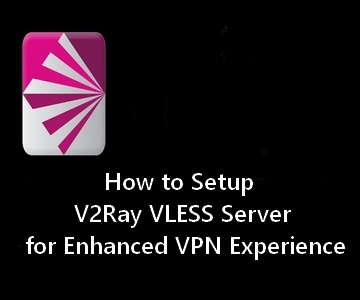Choosing a VPS Provider
When setting up a V2Ray VLESS server for an enhanced VPN experience, one of the crucial steps is choosing a reliable Virtual Private Server (VPS) provider. The right provider can make a significant difference in terms of performance, security, and overall user experience. Here are some factors to consider when selecting a VPS provider for your V2Ray VLESS server.
Factors to consider when selecting a VPS provider
-
Reliability: Look for a provider that guarantees a high uptime, minimal downtime, and 24/7 technical support. Reliability is crucial to ensure your V2Ray VLESS server is always accessible to your users.
-
Location: Consider the geographical location of the VPS provider's servers. Choosing a provider with servers located near your target audience can help minimize latency and improve VPN connection speeds.
-
Network Performance: Evaluate the provider's network infrastructure, bandwidth capacity, and speed. A VPS provider with a robust network infrastructure will ensure smooth and seamless VPN connections.
-
Security: Ensure the VPS provider offers robust security measures, such as firewalls, DDoS protection, and regular backups. Security is paramount when setting up a VPN server to protect user data and maintain privacy.
Recommended VPS providers for V2Ray VLESS servers
-
DigitalOcean: Known for its reliability, DigitalOcean offers a wide range of server options with data centers located in various regions worldwide. They provide excellent network performance and have a user-friendly interface.
-
Vultr: Vultr is another popular VPS provider that offers high-performance SSD servers in multiple locations. They provide excellent network connectivity and offer competitive pricing plans.
-
Linode: Linode is a well-established VPS provider known for its excellent reliability, performance, and responsive customer support. They offer a variety of server options to suit different needs.
Remember to consider your specific requirements, budget, and the technical specifications of the servers when choosing a VPS provider for your V2Ray VLESS server.

Setting Up a VPS Server
Now that you have chosen a reliable Virtual Private Server (VPS) provider for your V2Ray VLESS server, it's time to set it up and configure everything to ensure an enhanced VPN experience. Here's a step-by-step guide to help you through the process.
1. Creating and configuring a VPS server using the chosen provider
- Sign in to your chosen VPS provider's website and navigate to the server creation section.
- Choose the desired server location, operating system, and server specifications based on your requirements and budget.
- Once the server is created, note down the IP address, username, and password provided by the VPS provider. These will be required to access and configure your server.
2. Installing the necessary dependencies on the server
- Connect to your VPS server using a SSH client such as PuTTY or Terminal.
- Update the server's package repositories by running the command:
sudo apt update - Install V2Ray VLESS by following the official installation instructions provided by V2Ray's documentation. This usually involves adding the relevant repository, installing the software, and configuring it to run as a service.
- Configure firewall rules to allow incoming and outgoing traffic for V2Ray VLESS connections.
- Test the V2Ray server by connecting to it using a V2Ray client and ensuring that the VPN connection is established successfully.
By following these steps, you can set up a VPS server and install the necessary dependencies to run a V2Ray VLESS server for an enhanced VPN experience. Remember to refer to the documentation and user guides provided by your VPS provider and V2Ray for detailed and specific instructions.
Now that your V2Ray VLESS server is up and running, you can enjoy a secure and high-performance VPN experience while maintaining the privacy of your users' data. Ensure regular updates and maintenance of your server to keep it secure and enjoy uninterrupted service.

Installing V2Ray VLESS
Now that you have set up your VPS server, it's time to install and configure the V2Ray VLESS software for an enhanced VPN experience. Follow these steps to get started:
1. Downloading and installing the V2Ray VLESS software
- Connect to your VPS server using a SSH client like PuTTY or Terminal.
- Update the server's package repositories by running the command:
sudo apt update - Download the V2Ray VLESS software by running the command:
sudo apt install v2ray - Once the installation is complete, you will have the necessary files and dependencies for V2Ray VLESS.
2. Configuring V2Ray VLESS with appropriate settings
- Navigate to the configuration file of V2Ray, located at
/etc/v2ray/config.json. - Open the file using a text editor and modify the necessary settings.
- Configure the inbound and outbound protocols, port numbers, and other connection settings as per your requirements.
- You can also set up security measures such as encryption and authentication to enhance the privacy and security of your VPN connections.
- Save the changes and restart the V2Ray service using the command:
sudo systemctl restart v2ray
By following these steps, you can correctly install and configure the V2Ray VLESS software on your VPS server, ensuring an enhanced VPN experience for your users. Don't forget to refer to the V2Ray documentation for advanced settings and additional configurations.
Now that your V2Ray VLESS server is up and running, you can enjoy a secure and high-performance VPN experience while maintaining the privacy of your users' data. Regularly update and maintain your server to keep it secure and provide uninterrupted service.

TLS Certificate Configuration
Now that you have successfully installed and configured your V2Ray VLESS server, it's essential to enable secure connections using SSL/TLS certificates. By implementing HTTPS support, you can ensure that the data transmitted between your server and the clients is encrypted and protected from unauthorized access. Follow these steps to generate and install SSL/TLS certificates for your V2Ray VLESS server.
Generating and installing SSL/TLS certificates for secure connections
-
Obtain a TLS certificate: You have two options for obtaining a TLS certificate. You can either purchase one from a trusted certificate authority or use a free certificate from Let's Encrypt.
-
Install Certbot: If you decide to use Let's Encrypt, you will need to install Certbot on your server. Certbot is a widely used tool for managing SSL/TLS certificates.
-
Generate the certificate: Once Certbot is installed, run the command to generate the certificate. Certbot will automatically validate your domain ownership and generate the necessary files.
-
Configure the V2Ray server: Open the V2Ray configuration file (/etc/v2ray/config.json) and update the "inbound" section to include the HTTPS settings. Specify the path to the TLS certificate and private key files.
-
Restart the V2Ray service: Save the changes and restart the V2Ray service using the command "sudo systemctl restart v2ray". The server will now start accepting HTTPS connections.
Enabling HTTPS support for the V2Ray VLESS server
With the SSL/TLS certificates installed and the V2Ray server properly configured, you have successfully enabled HTTPS support for your V2Ray VLESS server. Clients can now establish secure connections, ensuring the privacy and integrity of their data. It is recommended to regularly renew the SSL/TLS certificates and keep your server up to date with the latest security patches. By following these steps, you can offer an enhanced VPN experience with a secure and reliable V2Ray VLESS server.