V2Ray VMESS Overview
V2Ray VMESS Protocol
V2Ray VMESS is a powerful protocol that offers secure and reliable communication between a client and a server. It is designed to prioritize privacy and security, making it an excellent choice for individuals and businesses seeking to protect their online activities. The protocol's name, "VMess over TCP, HTTP, WebSocket," refers to the underlying communication methods it supports.
V2Ray VMESS Encryption
One of the key features of V2Ray VMESS free is its strong encryption capabilities. The protocol utilizes advanced encryption algorithms like AES-128, AES-256, and ChaCha20 to ensure that your data remains safe from unauthorized access. By encrypting your internet traffic, V2Ray VMESS creates a secure channel through which information is transmitted, preventing it from being intercepted or tampered with. This added layer of encryption enhances the privacy and security of your online activities.
Overall, the purpose of V2Ray VMESS is to provide individuals and businesses with a secure and private browsing experience. By using strong encryption and offering flexible traffic routing options, it allows users to bypass censorship, protect their data, and maintain anonymity online. Whether you need to access blocked websites, protect sensitive information, or simply ensure the privacy of your online activities, V2Ray VMESS is a reliable protocol that can meet your needs.
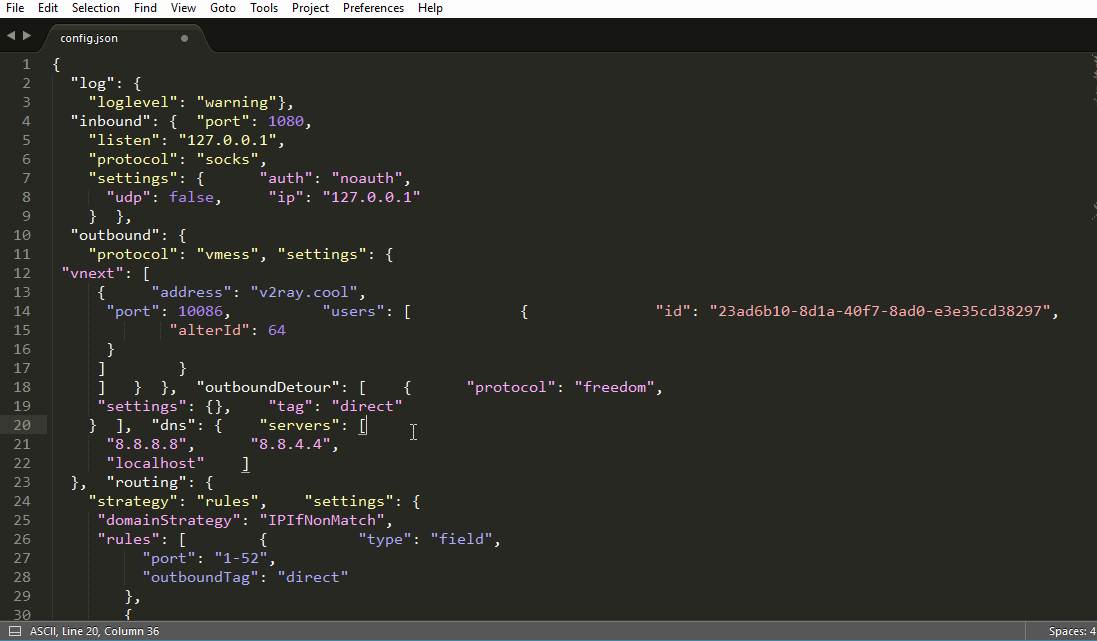
Setting up V2Ray VMESS
Prerequisites for Setting up V2Ray VMESS
Before setting up V2Ray VMESS, there are a few prerequisites you should keep in mind. These include:
-
Operating System: V2Ray VMESS can be installed on various operating systems, including Windows, macOS, Linux, and FreeBSD. Ensure that your system meets the requirements for your chosen operating system.
-
Server Requirements: You will need a server on which to install V2Ray VMESS. Make sure your server meets the minimum system requirements and has a stable internet connection.
-
Basic Command Line Knowledge: Some configuration and setup steps may require basic command line knowledge. Familiarize yourself with the command line interface of your operating system before proceeding.
Step-by-Step Guide to Configure V2Ray VMESS
To set up V2Ray VMESS, follow these steps:
-
Install V2Ray: Begin by downloading and installing V2Ray on your server. The installation process may vary depending on your operating system. Refer to the official V2Ray documentation for detailed installation instructions.
-
Configure V2Ray: Once V2Ray is installed, you need to configure its settings. This includes setting up the inbound and outbound connections, configuring encryption settings, and defining routing rules. Again, the configuration process will depend on your specific use case. You can find detailed guides and examples in the official V2Ray documentation.
-
Start V2Ray: After configuring V2Ray, start the V2Ray service on your server. This will enable V2Ray to handle incoming and outgoing connections.
-
Test the Connection: Finally, test the V2Ray VMESS connection to ensure everything is working correctly. You can use various tools to test the connection, such as V2Ray's built-in testing options or external network testing tools.
By following these steps, you can successfully set up V2Ray VMESS and enjoy its secure and reliable communication capabilities. Remember to regularly update and maintain your V2Ray installation to ensure optimal performance and security.
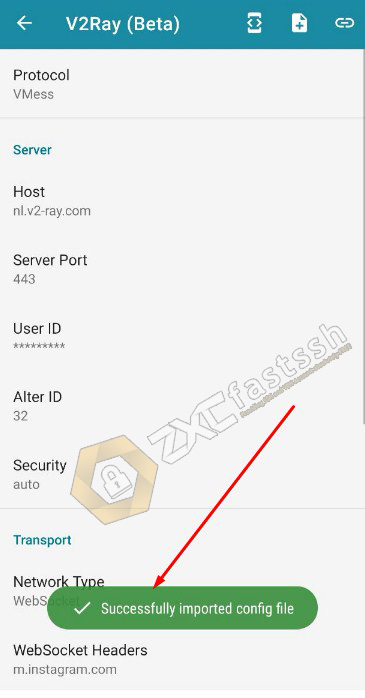
What is the Purpose of V2Ray VMESS?
V2Ray VMESS, also known as V2Ray VMess Server, is a powerful communication protocol that serves the purpose of ensuring secure and reliable communication between servers and clients. This protocol is designed to protect data transmission, maintain privacy, and bypass internet censorship.
Configuring V2Ray VMESS Server
To configure V2Ray VMESS server, you need to follow a few steps. Firstly, you need to install V2Ray on your server. This involves downloading the required files and following the installation instructions provided by the official V2Ray documentation. Once installed, you can proceed to configure the settings for inbound and outbound connections, encryption, and routing rules. This ensures that the V2Ray VMESS server operates according to your specific needs and requirements.
Optimizing V2Ray VMESS Server Performance
To optimize the performance of your V2Ray VMESS server, there are a few best practices to keep in mind. Firstly, regularly update the V2Ray software to benefit from the latest improvements, bug fixes, and security patches. Additionally, regularly monitor the server's resource usage and adjust the configuration accordingly to ensure optimal performance. It is also recommended to have a stable and fast internet connection to avoid any communication issues. Finally, test the V2Ray VMESS connection periodically to ensure that it is functioning correctly and meets the desired performance standards.
By effectively configuring and optimizing your V2Ray VMESS server, you can harness the full potential of this communication protocol and enjoy secure, reliable, and efficient communication between servers and clients.
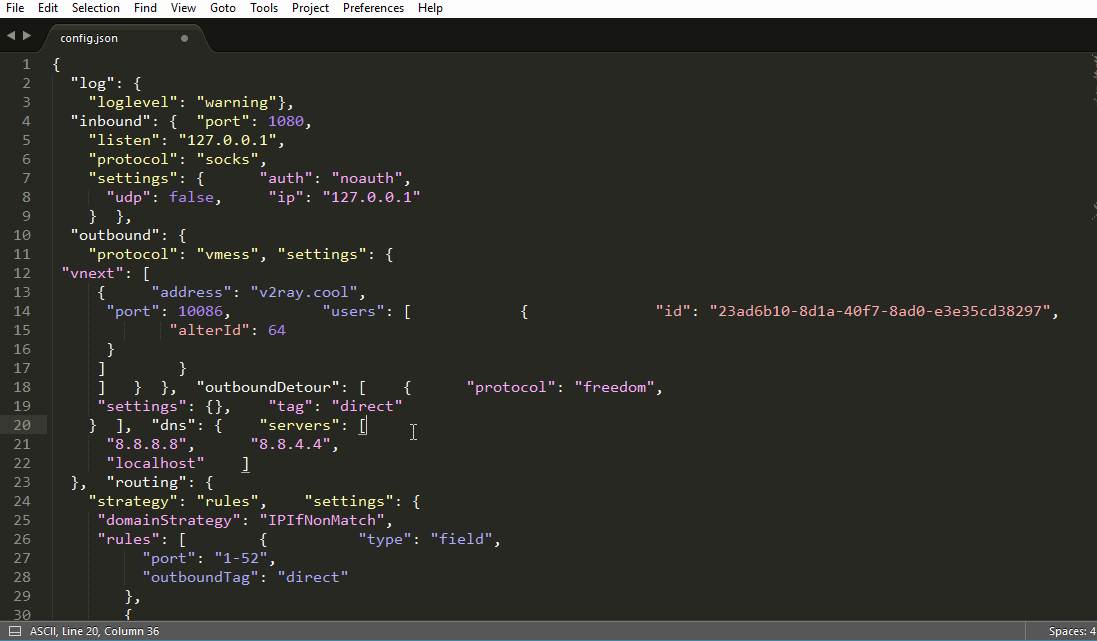
V2Ray VMESS Client Configuration
Configuring V2Ray VMESS Client
To configure the V2Ray VMESS client, you need to follow a few steps. Firstly, you need to download and install the V2Ray client software on your device. The official V2Ray website provides the necessary files and installation instructions for various operating systems. Once installed, you can proceed to configure the client settings.
In the client configuration, you will need to specify the details of the V2Ray VMESS server you want to connect to. These details typically include the server address, port number, and user ID. You can obtain these details from the server administrator or from the client's configuration file.
Additionally, you can configure other settings such as the encryption method, transport protocol, and routing rules according to your preferences. These settings ensure that the client is compatible with the server and establish a secure and reliable connection.
Connecting to V2Ray VMESS Server
Once the V2Ray VMESS client is configured, you can proceed to connect to the V2Ray VMESS server. The client software provides a user-friendly interface where you can input the server details and initiate the connection.
After establishing the connection, the client will start transmitting data through the V2Ray VMESS protocol, ensuring secure and reliable communication between the client and server. The client software also provides options for monitoring the connection status and performance, allowing you to troubleshoot any issues that may arise.
By successfully configuring and connecting to the V2Ray VMESS server, you can enjoy the benefits of secure and efficient communication, with the assurance that your data transmission remains private and protected.







