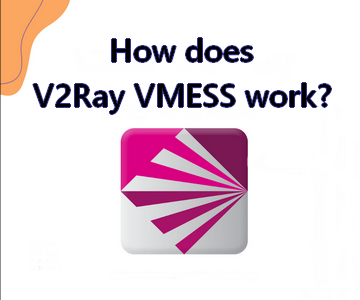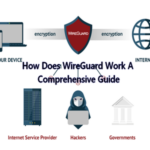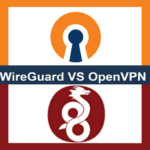VMESS Server Configuration
Configuring V2Ray server for VMESS protocol
VMESS is a protocol that allows secure communication between the client and the server. To configure your V2Ray server for VMESS, you need certain information like the server address, port number, user ID, and security settings. Here's a step-by-step guide on how to set up V2Ray server with VMESS protocol:
-
Install V2Ray: Start by installing V2Ray on your server. You can find the installation instructions on the official V2Ray website.
-
Generate UUID: To configure the VMESS protocol, you need to generate a UUID (Universally Unique Identifier). This UUID will act as the user ID for your V2Ray server.
-
Configure inbound and outbound settings: Open the V2Ray configuration file and add the inbound and outbound settings for VMESS. These settings determine how the client and server communicate with each other. Make sure to input the correct server address, port number, and user ID generated in the previous step.
-
Enable encryption: VMESS supports encryption to ensure secure communication. Enable encryption by configuring the encryption settings in the V2Ray configuration file. You can choose the encryption method and set the encryption key.
Setting up server-side security measures
To enhance security and protect your V2Ray server, it's important to implement server-side security measures. Here are some best practices to consider:
-
Enable firewall: Set up a firewall to restrict incoming and outgoing traffic. Only allow connections from trusted IP addresses.
-
Enable TLS: Use TLS (Transport Layer Security) to encrypt the communication between the client and the server. This adds an extra layer of security and prevents any unauthorized access.
-
Enable user authentication: Implement user authentication to ensure only authorized users can access your V2Ray server. Use strong passwords and consider enabling two-factor authentication for an added layer of security.
-
Regularly update software: Keep your V2Ray server and all its dependencies up to date by regularly installing software updates. This helps to patch any security vulnerabilities and keeps your server secure.
By configuring V2Ray server for VMESS protocol and implementing server-side security measures, you can ensure secure and reliable communication between the client and the server.
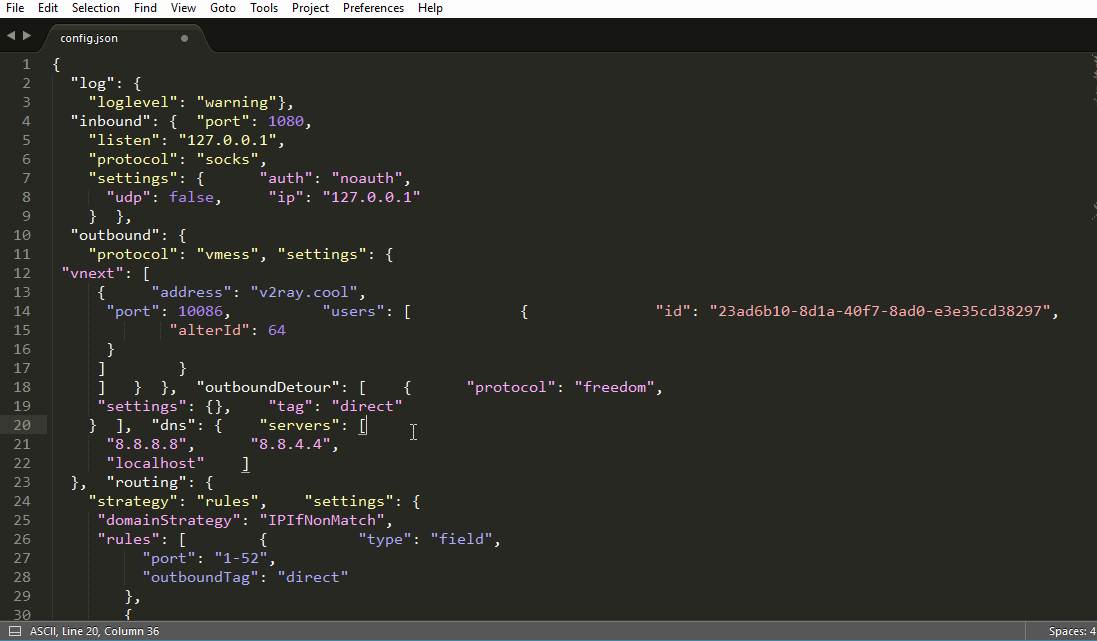
VMESS Client Configuration
Configuring V2Ray client for VMESS protocol
To establish a secure and reliable connection between the client and the V2Ray server using VMESS protocol, proper configuration is crucial. Here's a step-by-step guide on how to configure the V2Ray client for VMESS protocol:
-
Install V2Ray client software: Start by downloading and installing a V2Ray client software compatible with your operating system. There are various options available, such as V2RayN, V2RayNG, and V2RayX.
-
Obtain server connection details: To configure the V2Ray client, you need the server address, port number, user ID, and additional security settings. Reach out to your system administrator or check the server configuration for these details.
-
Configure the client software: Open the V2Ray client software and navigate to the settings or configuration section. Enter the server address, port number, and user ID in the appropriate fields. You may also need to select the appropriate transport option, such as TCP or WebSocket.
-
Enable encryption and security settings: VMESS protocol supports encryption to ensure secure communication. Enable encryption by selecting the appropriate encryption method and setting the encryption key in the client software. These settings should match the configuration on the V2Ray server.
-
Save and connect: After configuring all the necessary settings, save the configuration and connect to the V2Ray server. The client software will establish a connection using the provided server details and encryption settings.
Choosing the right client software
When selecting a V2Ray client software for VMESS protocol, consider factors such as the compatibility with your operating system, user-friendly interface, and the availability of necessary features. Some popular client software options include V2RayN for Windows, V2RayNG for Android, and V2RayX for macOS.
By properly configuring the V2Ray client software for VMESS protocol and selecting the appropriate client software, you can establish a secure and efficient connection to the V2Ray server. Remember to double-check the server configuration and consult the software documentation for any specific instructions or troubleshooting tips.
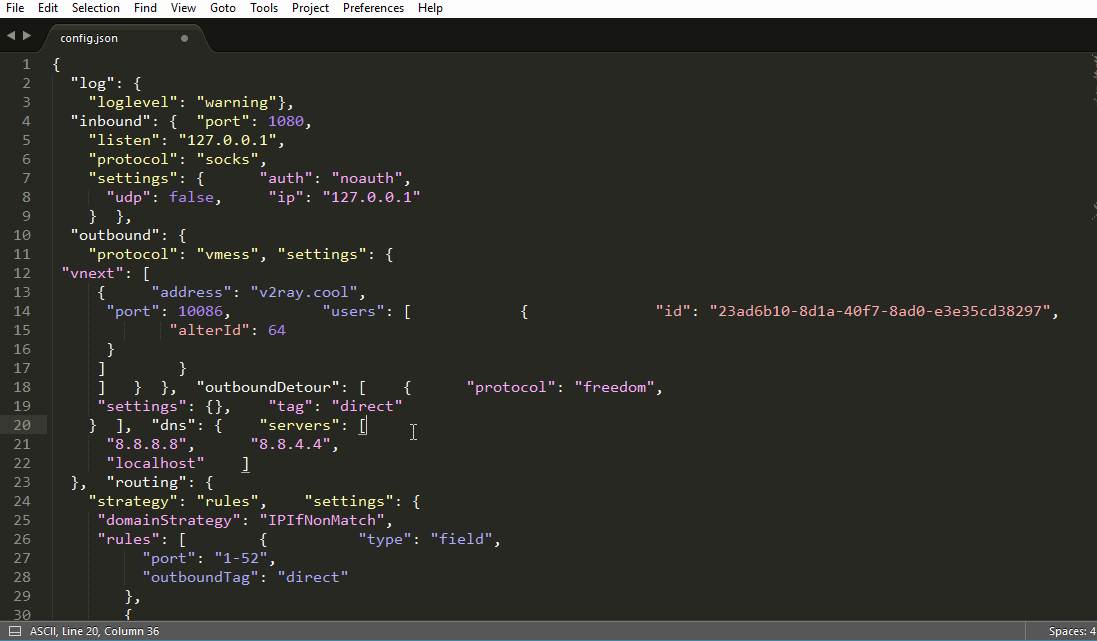
VMESS Encryption and Security
Understanding encryption methods in VMESS
VMESS, also known as VMess, is a protocol used by V2Ray to establish a secure and encrypted connection between the client and the server. Encryption is a crucial aspect of VMESS as it ensures the confidentiality and integrity of the transmitted data. In VMESS, encryption is achieved through the use of various encryption methods, which provide different levels of security and compatibility.
There are several encryption methods supported by VMESS, including:
- Auto: This method automatically selects the encryption algorithm based on the compatibility between the client and the server.
- None: No encryption is applied to the data transmission. This option should only be used in trusted networks where security is not a concern.
- AES-128-GCM and AES-256-GCM: These are symmetric encryption algorithms that provide a high level of security and are widely supported.
- Chacha20-Poly1305: Another symmetric encryption algorithm that offers excellent security and is suitable for devices with limited computational resources.
Enhancing security with TLS encryption
In addition to the encryption methods provided by VMESS, you can further enhance the security of your V2Ray connection by enabling Transport Layer Security (TLS) encryption. TLS is a cryptographic protocol that ensures secure communication over a network. By enabling TLS encryption in V2Ray, you add an extra layer of protection to your data transmission.
To enable TLS encryption in V2Ray, you need to obtain an SSL/TLS certificate from a trusted Certificate Authority (CA). This certificate is used to verify the authenticity of the server and establish a secure connection. Once you have the certificate, you can configure V2Ray to use TLS encryption by specifying the certificate and key files in the server configuration.
By utilizing encryption methods in VMESS and enhancing security with TLS encryption, you can ensure the confidentiality and integrity of your data while establishing a secure connection between the V2Ray client and server. It is important to properly configure these security measures and keep them up to date to protect your communication from potential threats.
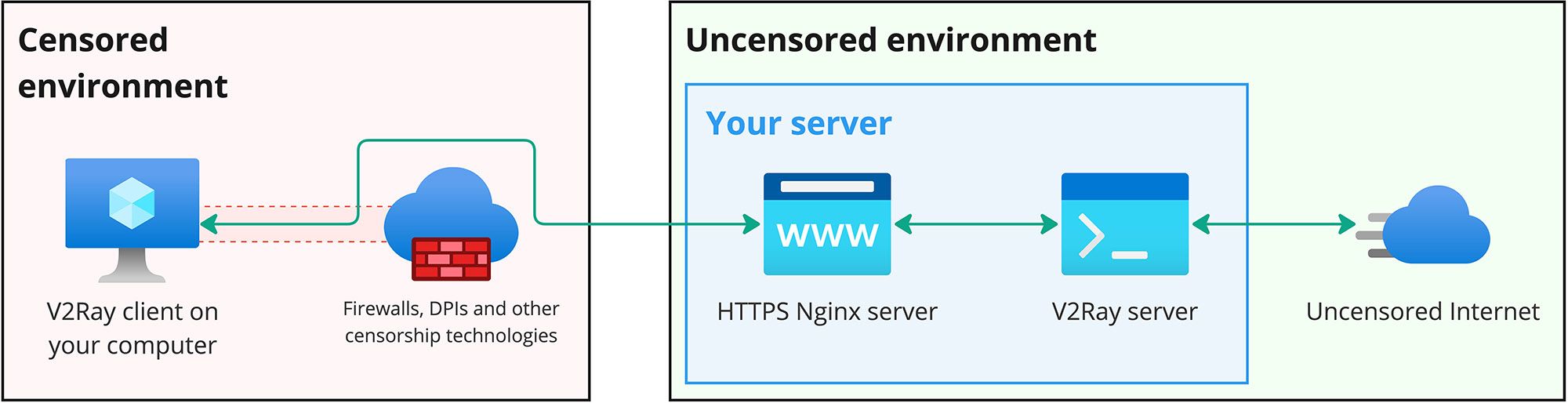
VMESS Traffic Obfuscation
Overview of traffic obfuscation techniques
VMESS, also known as VMess, is a protocol used by V2Ray to establish secure and encrypted connections between clients and servers. In addition to encryption methods, VMESS also utilizes traffic obfuscation techniques to hide the nature of the traffic and make it difficult to detect or block.
Traffic obfuscation involves disguising the VMESS traffic as normal, harmless data, making it challenging for censorship authorities or network administrators to recognize and block it. This is particularly useful in regions where internet censorship is prevalent.
Implementing obfuscation for bypassing censorship
To implement traffic obfuscation in VMESS, various techniques can be used:
-
Obfuscated TLS: This technique wraps the VMESS traffic inside a secure Transport Layer Security (TLS) connection, making it appear as normal HTTPS traffic. By doing so, it becomes more challenging for deep packet inspection (DPI) to identify and block the VMESS connection.
-
Dynamic Port Switching: This technique involves dynamically switching the port numbers used for communication, making it difficult for DPI systems to associate the traffic with VMESS.
-
Domain Fronting: By leveraging content delivery networks or popular websites, VMESS traffic can be disguised as regular traffic to these domains, making it challenging to identify and block.
These obfuscation techniques help bypass censorship measures and ensure uninterrupted access to V2Ray servers.
By utilizing traffic obfuscation techniques within VMESS, users can maintain their privacy, access censored content, and bypass network restrictions. It is important to stay updated with the latest obfuscation techniques and use them effectively for a seamless VMESS experience.