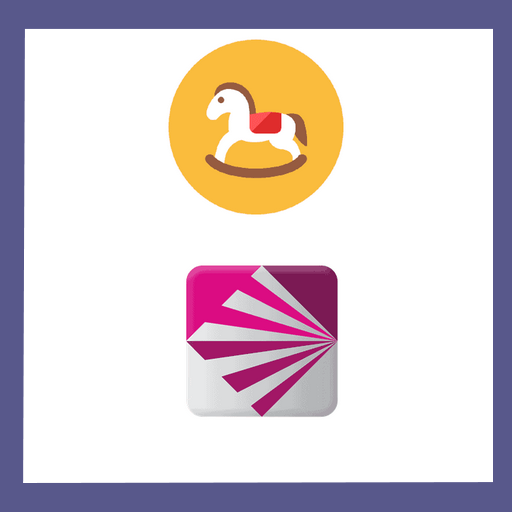Experience superior connectivity with our v2ray vless servers in South Africa, designed for energy efficiency and minimal environmental impact. Enjoy high-speed, secure connections that prioritize sustainability, reducing your digital carbon footprint. With free access to fast and reliable servers, optimize your online experience while supporting eco-conscious web practices. Join us in embracing a greener internet solution tailored for South African users who value both performance and planet. Choose our servers for an eco-friendly online journey without compromising on speed or security.
Share our website on social media
- 10GB/s
- Free account V2Ray VLESS every 4 days
- Location : South Africa
- City : Cape Town
- SSL/TLS support
No Torrent
Accounts on server : 526
Server ID : F2
Connection Issues and Solutions
Problem: Unable to Connect to V2Ray VLESS Servers
Many users face difficulties in establishing a connection with V2Ray VLESS servers. This can result from several factors, including server misconfiguration or network disruptions.
- Solution 1: Verify your VLESS client configuration. Ensure that the server URL, port, and encryption type are correctly entered. Double-check for any typos.
- Solution 2: If using SSH VLESS or VLESS WebSocket, ensure both client and server are synchronized with the same settings.
- Solution 3: Restart your device and the VLESS service. Sometimes, a simple reboot can resolve connection issues.
Speed Problems: Diagnosis and Fixes
Problem: Slow Connection Speeds
Experiencing sluggish speeds when using V2Ray VLESS can be frustrating. This is often caused by server overload or incorrect configurations.
- Solution 1: Switch to a different V2Ray vless server. Free V2Ray VLESS servers might not offer optimal performance due to high usage. Consider upgrading to a premium server.
- Solution 2: Check your ISP’s speed and network congestion. Sometimes, the bottleneck is outside the VLESS setup.
- Solution 3: Utilize a free vless 30 days trial from different providers to test various server configurations for better speed.
Security Configuration Errors
Problem: Security Protocol Mismatch
Security configuration errors can prevent your connection from being established or maintained securely.
- Solution 1: Ensure that both the client and server are using the same security protocols. Mismatched TLS settings can cause failures.
- Solution 2: Verify that free VLESS keys are still valid. Expired keys can lead to security breaches or connection refusal.
- Solution 3: Update both client and server software to the latest versions to avoid vulnerabilities and compatibility issues.
Compatibility Issues with South Africa ISPs
Problem: ISP Blockages and Restrictions
Some South African ISPs may restrict or block V2Ray VLESS traffic, leading to connectivity issues.
- Solution 1: Use different ports or protocols. Some ISPs might not block all types of traffic. Experiment with VLESS WebSocket configurations.
- Solution 2: Employ obfuscation techniques to disguise your V2Ray traffic as regular web traffic.
- Solution 3: Regularly use free V2Ray subscriptions to test ISP restrictions and adapt your configurations as needed.
Mobile Device Troubleshooting
Problem: Connection Drops on Mobile Devices
Mobile devices may face frequent disconnections due to network instability or device-specific settings.
- Solution 1: Ensure that power-saving modes do not restrict the V2Ray app. Adjust settings to allow background data usage.
- Solution 2: Regularly update your V2Ray mobile app to the latest version for optimal stability and compatibility.
- Solution 3: If using VLESS VPN for PC, ensure that the mobile version supports all configurations used on your PC for consistency.
Advanced Error Messages Explained
Problem: Error Code 400 – Bad Request
This error typically indicates a misconfiguration in the client settings or a malformed request.
- Solution: Double-check the client configuration against your server’s expected parameters. Ensure all fields are filled correctly.
Problem: Error Code 503 – Service Unavailable
This occurs when the server is overloaded or temporarily inaccessible.
- Solution: Try a different server or wait a few minutes and attempt to connect again. Consider reducing usage during peak times.
When to Seek Professional Help
If you’ve tried the above solutions and still face persistent V2Ray VLESS issues, it may be time to consult a professional.
- Seek expert assistance if error messages are too complex or technical for self-resolution.
- Contact support from your V2Ray provider for tailored guidance and long-term solutions.
- Consider a professional audit of your network and VLESS configurations for comprehensive troubleshooting.
Latest 10 Post about V2Ray VLESS on Blog