Get Free VPN account ,SSH Premium, OpenVPN, V2Ray ,ShadowSocks and more fast and unblock any websites

What do we provide in sshs8?
We offer free VPN services and these are the services we provide






Share our website on social media

Private accounts
Create free VPN account With your name and password

Fast Server
Fast and free premium servers SSH VPN ,Many countries in Asia, Europe and others

Privacy & Security
Unblock websites, browse freely, and maintain privacy and security
Our Services
- 1GB/s
- Free account every 4 days
- Unlimited Bandwidth
- Simple and Secure
- Protocol TCP/UDP
- SSL/TLS support
- 1GB/s
- Free account every 4 days
- Unlimited Bandwidth
- Simple and Secure
- Protocol TCP/UDP
- SSL/TLS support
- 1GB/s
- Free account every 4 days
- Unlimited Bandwidth
- Simple and Secure
- Protocol TCP/UDP
- SSL/TLS support
- 1GB/s
- Free account every 4 days
- Unlimited Bandwidth
- Simple and Secure
- Protocol TCP/UDP
- SSL/TLS support
- 1GB/s
- Free account every 4 days
- Unlimited Bandwidth
- Simple and Secure
- Protocol TCP/UDP
- SSL/TLS support
- 1GB/s
- Free account every 4 days
- Unlimited Bandwidth
- Simple and Secure
- Protocol TCP/UDP
- SSL/TLS support
- 1GB/s
- Free account every 4 days
- Unlimited Bandwidth
- Simple and Secure
- Protocol TCP/UDP
- SSL/TLS support
- 1GB/s
- Free account every 4 days
- Unlimited Bandwidth
- Simple and Secure
- Protocol TCP/UDP
- SSL/TLS support
- 1GB/s
- Free account every 4 days
- Unlimited Bandwidth
- Simple and Secure
- Protocol TCP/UDP
- SSL/TLS support
- 1GB/s
- Free account every 4 days
- Unlimited Bandwidth
- Simple and Secure
- Protocol TCP/UDP
- SSL/TLS support
- 1GB/s
- Free account every 4 days
- Unlimited Bandwidth
- Simple and Secure
- Protocol TCP/UDP
- SSL/TLS support
- 1GB/s
- Free account every 4 days
- Unlimited Bandwidth
- Simple and Secure
- Protocol TCP/UDP
- SSL/TLS support
best VPN free VPN account
Create SSH Account Server Premium Speed SSH Account
Fast Data Transfer High Speed Connection Create SSH Account VPN Account Premium SSH Account Worldwide.
SSH Servers Internet Privacy Exclusive Server
A free VPN server can offer a few levels of protection and online security, but it may come with impediments such as information utilization caps, moderate speeds, and the need to get to the VPN servers. It’s imperative to investigate and select a legitimate supplier and be mindful of the potential dangers and disadvantages of employing for VPN free
SSH OVPN, VLESS, VMESS, Trojan GFW, Trojan GO, WireGuard, and ShadowsocksR are all different protocols utilized to set up secure VPN tunnel associations over the web. Each protocol has its claim of kind highlights and points of interest.
Fast SSH, or Secure Shell, is a broadly utilized convention for further get-to and record exchange. SSH account employments encryption to secure information and can be utilized in an assortment of stages. SSH vpn free is commonly utilized by framework chairmen to oversee servers remotely.
Free OVPN, or OpenVPN, is an open source of the VPN server protocol that employments SSL/TLS encryption to secure associations. It is known for its tall level of security and adaptability, permitting clients to design it for an assortment of utilized cases.
VLESS and VMESS are both conventions utilized by the V2Ray extend, which is outlined to be a more effective elective to the Shadowsocks convention. VLESS may be a more up-to-date and more secure convention that uses a lighter-weight encryption plot, whereas VMESS may be a more feature-rich convention that permits more complex routing configurations.
Trojan GFW and Trojan GO are both protocols that utilize the Trojan proxy venture. Trojan GFW is planned to bypass the Incredible Firewall of China, whereas Trojan GO is optimized for mobile devices to obtain a free vpn server.
WireGuard could be a moderately modern best-of VPN protocol that’s outlined to be quicker and more proficient than other conventions like free OpenVPN. WireGuard employments state-of-the-art encryption algorithms and is planned to be simple to configure and utilize.
ShadowsocksR is an overhauled form of the initial Shadowsocks protocol, which was outlined to bypass web censorship in China. ShadowsocksR includes extra highlights like confusion and bolsters for different protocols.
In general, each of these protocols has it possesses interesting qualities and shortcomings. When choosing a protocol, it’s critical to consider your particular needs and the level of security you require.
All vpn here vpn no logs for Privacy
want to know more?
visit our blog page: blog
Latest 10 Post on Blog
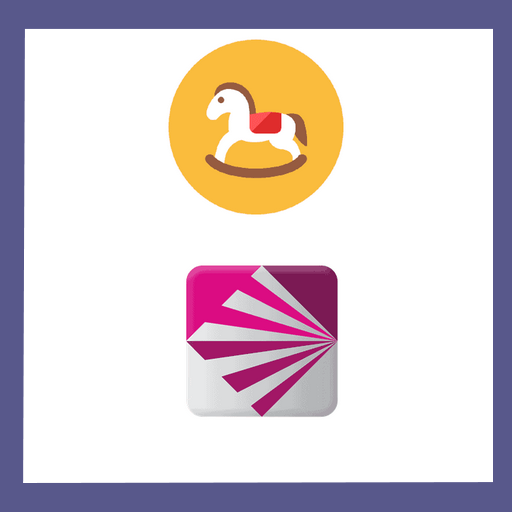
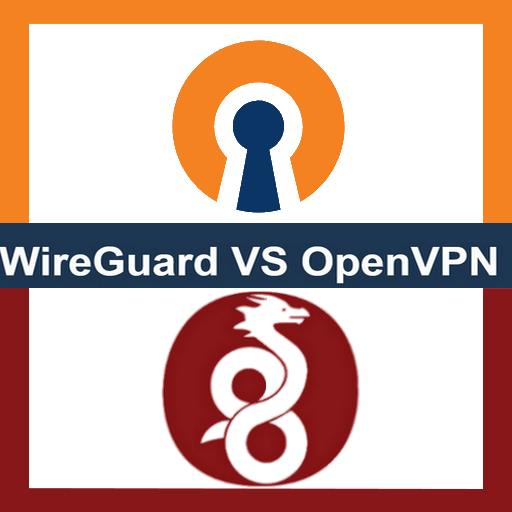



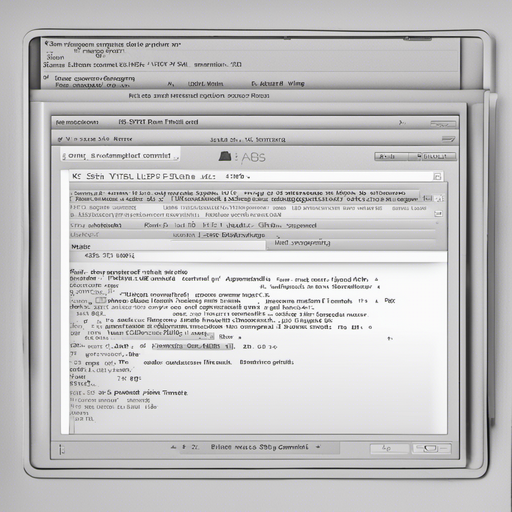
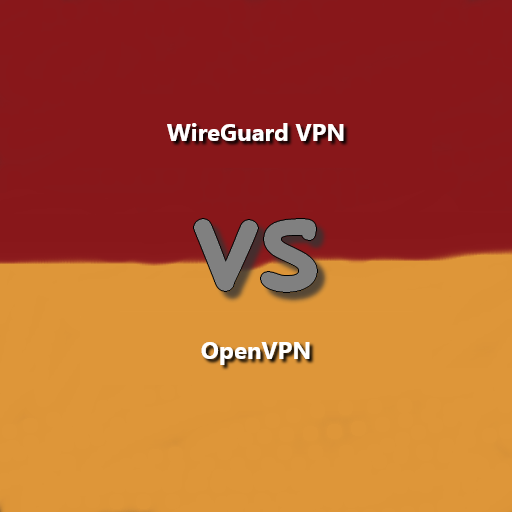
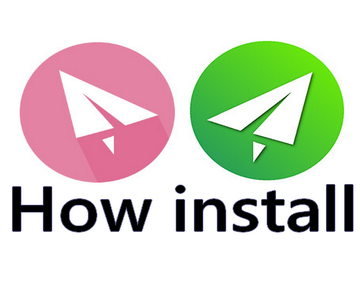

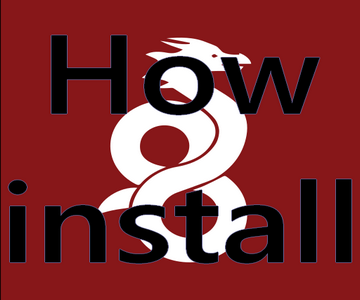
What is a VPN?
A VPN is a technology that allows you to create a secure connection over a public network, such as the internet. It encrypts your internet traffic and routes it through a remote server, hiding your IP address and location. This ensures that your online activities remain private and secure from prying eyes.
What is a Premium SSH Server? A Premium SSH (Secure Shell) Server is a server that provides enhanced features and capabilities compared to a standard SSH server. SSH is a network protocol that allows secure remote access and control of a server or computer over an unsecured network.
A premium SSH server often offers a higher level of security, encryption, and authentication protocols to ensure the confidentiality and integrity of data transmitted over the network. It may also provide additional functionalities such as file transfer (SFTP), tunneling, and port forwarding.
Moreover, a premium SSH server often offers faster connection speeds and better server performance compared to regular SSH servers. It may have dedicated resources and advanced technology to ensure a reliable and high-quality connection for users.
Premium SSH servers are commonly used by individuals, businesses, and organizations that require secure remote access to their servers or computers from different locations. They provide a more advanced and secure solution for managing and controlling remote systems efficiently while maintaining data privacy and protection.
A Premium SSH (Secure Shell) Server is a secure way to access another computer remotely. It provides a secure channel for data communication, enabling you to securely transfer files, access resources, and control remote systems. It uses encryption to protect your data from unauthorized access and ensures a high level of security.
Why do you need a VPN and Premium SSH Server?
- Enhanced Privacy and Security: Both a VPN and Premium SSH Server provide a layer of encryption, making it difficult for hackers, ISPs, or government agencies to intercept or monitor your online activities. This ensures that your personal information, passwords, and sensitive data are kept safe.
- Bypass Restrictions and Geo-blocks: With a VPN, you can bypass censorship, access blocked websites, and stream content that may be restricted in your region. A Premium SSH Server allows you to remotely access resources, files, and websites from anywhere in the world.
- Anonymity and Protection on Public Wi-Fi: When you connect to a public Wi-Fi network, your data is vulnerable to interception. Using a VPN and Premium SSH Server, your internet connection is encrypted, protecting your data from potential hackers lurking on the same network.
- Prevent ISP Throttling: Some ISPs (Internet Service Providers) throttle or limit bandwidth for certain types of online activities, such as streaming or downloading. By using a VPN, your traffic is encrypted and hidden, making it difficult for your ISP to detect and throttle your connection.
- Secure Remote Access: A Premium SSH Server allows you to securely access your home or office computer from anywhere in the world. This is useful for remote work, accessing files, or managing remote systems.
- Avoid Data Retention: In some countries, ISPs are required to log and retain user data. By using a VPN, your internet activities are encrypted and your IP address is masked, ensuring that your data is not logged or retained.
In conclusion, using a VPN and Premium SSH Server is essential for maintaining privacy, security, and accessing restricted content online. Whether you want to protect your online activities, bypass restrictions, or securely access remote resources, investing in these technologies provides a safe and reliable solution.
Benefits of Using a VPN and Premium SSH Server
Enhanced online security and privacy
In today’s digital age, protecting your online security and privacy has become increasingly important. Using a VPN (Virtual Private Network) and a premium SSH (Secure Shell) server can provide you with an extra layer of security. These tools encrypt your internet connection, making it virtually impossible for hackers and cybercriminals to intercept your data. By using a VPN and premium SSH server, you can browse the internet with peace of mind, knowing that your sensitive information is safe and secure.
Access to blocked content
One of the major benefits of using a VPN and premium SSH server is the ability to access blocked content. Many websites and online services restrict access based on geographical location. However, with a VPN, you can bypass these restrictions and access content that would otherwise be unavailable to you. Whether it’s streaming services, social media platforms, or news websites, a VPN allows you to enjoy unrestricted access to the content you love vpn no logs.
Bypassing censorship
In some countries, governments impose strict censorship on the internet, blocking access to certain websites and online services. By using a VPN and premium SSH server, you can bypass these censorship measures and freely browse the internet without any restrictions. This is particularly useful for individuals living in countries with limited internet freedom, allowing them to access information and express their opinions without fear of censorship.
Anonymity and online freedom
Using a VPN and premium SSH server also provides you with anonymity and online freedom. When you connect to the internet through a VPN, your IP address is masked, making it difficult for anyone to trace your online activities back to you. This anonymity gives you the freedom to explore the internet without worrying about being tracked or monitored. Whether you want to download files, engage in online discussions, or simply browse the web privately, a VPN and premium SSH server are powerful tools that ensure your online activities remain secure and anonymous.
In conclusion, the benefits of using a VPN and premium SSH server are numerous. From enhanced security and privacy to accessing blocked content and bypassing censorship, these tools empower you to have a safer and more enjoyable online experience. Whether you are concerned about protecting your personal data from hackers or want to overcome online restrictions, investing in a reliable VPN and premium SSH server is a wise decision. By utilizing these tools, you can take control of your online security, privacy, and freedom.
Fast SSH: An Overview
An introduction to Fast SSH and its key features.
Fast SSH is a leading provider of VPN and SSH services that offers users a secure and reliable way to connect to the internet. With its high-speed servers and top-notch security measures, Fast SSH has become a trusted choice for individuals and businesses looking to protect their online privacy and access restricted content.
One of the key features of Fast SSH is its fast and stable connection speeds. Whether you’re streaming videos, downloading files, or simply browsing the web, Fast SSH ensures a seamless and lag-free experience. This is made possible by their high-speed servers strategically located in various regions around the world.
Another standout feature of Fast SSH is its strong emphasis on security. By using industry-standard encryption protocols, such as AES-256 and OpenVPN, Fast SSH ensures that your online activities are protected from prying eyes. Additionally, they offer a no-logging policy, meaning that your browsing history and personal data are not stored on their servers.
Fast SSH also provides access to premium SSH servers, which offer secure remote access to computers and networks. This feature is particularly useful for individuals and businesses that require remote troubleshooting, file transfers, or secure access to sensitive data.
In addition to its VPN and SSH services, Fast SSH also offers other useful tools and features, such as:
- Anonymous browsing: Mask your IP address and browse the internet anonymously, protecting your privacy and identity.
- Bypass geographic restrictions: Access restricted websites and streaming platforms by connecting to servers in different countries.
- Compatibility: Fast SSH supports a wide range of devices and platforms, including Windows, Mac, Android, and iOS.
In conclusion, Fast SSH is a reliable and feature-rich VPN and SSH provider that offers high-speed connections, strong security measures, and a user-friendly experience. Whether you’re looking to protect your online privacy or access restricted content, Fast SSH has you covered.
ssh vpn account/free premium ssh account/ssh tunnel account/How to use SSH as VPN?