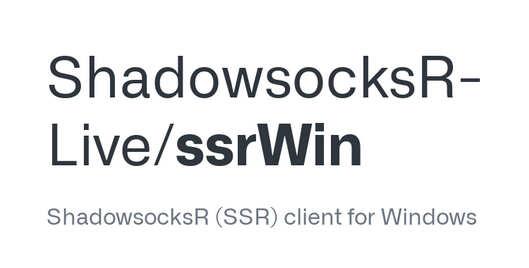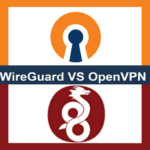Overview of ShadowsocksR (SSR) and its purpose
ShadowsocksR (SSR) is an open-source proxy tool that helps users bypass internet censorship and securely access restricted content. Built upon the original Shadowsocks project, SSR improves upon its functionality and security features.
The main purpose of SSR is to provide a secure and private connection between the user and the internet. It achieves this by encrypting all communication and routing it through a proxy server located in a different location. This allows users to access blocked websites and services, while also protecting their online privacy and anonymity.
Advantages of using ShadowsocksR (SSR)
There are several advantages to using ShadowsocksR (SSR) for bypassing internet censorship and accessing restricted content. Here are some key benefits:
-
Enhanced Security: SSR utilizes advanced encryption algorithms to secure all data traffic, making it extremely difficult for hackers or third parties to intercept and decipher the communication.
-
Improved Speed and Stability: Unlike traditional VPNs, SSR does not route all internet traffic through a remote server. Instead, it selectively routes only the necessary traffic, resulting in faster speeds and improved stability.
-
Wide Compatibility: SSR is compatible with multiple platforms and operating systems, including Windows, macOS, Linux, Android, and iOS. This allows users to access restricted content on various devices and platforms.
-
Flexibility and Customization: SSR offers a high level of flexibility and customization options, allowing users to optimize their connection settings based on their specific needs and preferences.
Overall, ShadowsocksR free (SSR) is a powerful tool that enables users to bypass internet censorship, access restricted content, and ensure a secure and private internet connection. Its advanced features and wide compatibility make it a popular choice among individuals seeking to protect their online privacy and freedom.

How ShadowsocksR (SSR) Works
Understanding the core principles of ShadowsocksR (SSR)
ShadowsocksR (SSR) is an advanced proxy tool that allows users to bypass internet censorship and access restricted content securely. It operates based on a few core principles that ensure its effectiveness:
-
Encryption: SSR uses advanced encryption algorithms to encrypt all data traffic between the user and the proxy server. This ensures that all communication is secure and inaccessible to third parties, providing better privacy and protection.
-
Proxy Server: The core of SSR lies in its use of a proxy server. When a user accesses a blocked website or service, SSR routes the traffic through the proxy server located in a different location. This masks the user's real IP address and allows them to bypass censorship restrictions.
-
Obfuscation: To make the traffic appear less like a proxy connection, SSR uses obfuscation techniques. It modifies the network packets to make them look like regular data, making it harder for network administrators to detect and block the connection.
Different components of ShadowsocksR (SSR) architecture
The architecture of ShadowsocksR (SSR) consists of various components that work together to provide a seamless and secure connection:
-
Client: The client application is installed on the user's device, such as a computer or mobile phone. It helps establish a connection with the proxy server and manages the encryption and obfuscation processes.
-
Proxy Server: The proxy server acts as an intermediary between the user and the blocked content. It receives the user's requests, retrieves the requested data, and sends it back to the user. SSR supports multiple proxy server types, including HTTP, SOCKS5, and TLS.
-
Plugins: SSR can be further customized and enhanced using various plugins. These plugins add extra functionalities and allow users to optimize their connection settings, such as traffic routing, bandwidth control, and protocol optimization.
By understanding the core principles of ShadowsocksR (SSR) and the different components of its architecture, users can effectively utilize this powerful tool to bypass internet censorship, access restricted content, and ensure a secure and private internet connection.
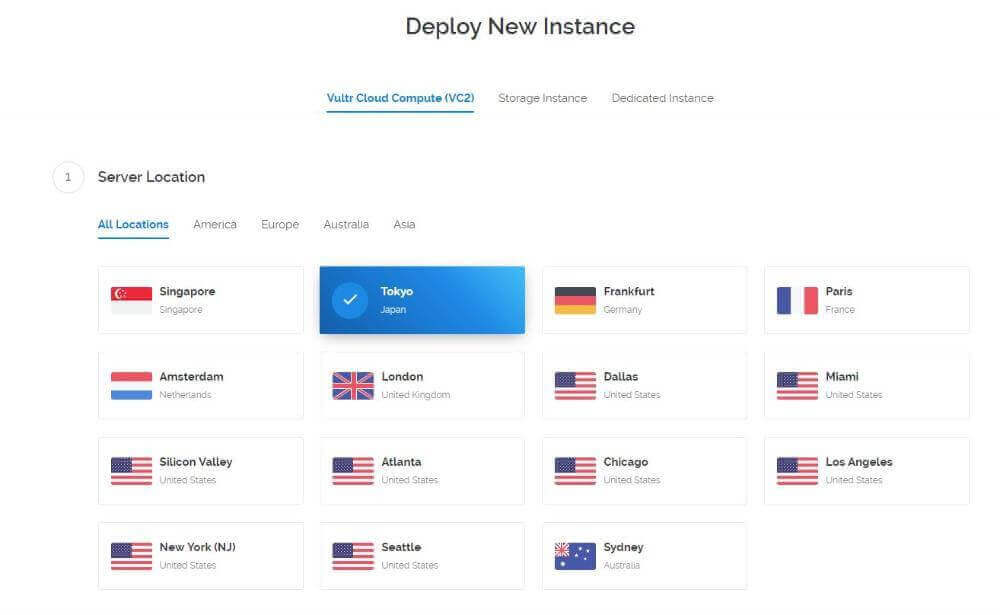
Setting Up ShadowsocksR (SSR)
Step-by-step guide on how to set up ShadowsocksR (SSR)
Setting up ShadowsocksR (SSR) can be a straightforward process if you follow this step-by-step guide:
-
Choose a server: The first step is to choose a reliable server that supports SSR. You can opt for a cloud hosting service or a dedicated server. Make sure the server location aligns with your desired bypassing needs.
-
Configure the server: Once you have selected a server, you need to configure it. This includes setting up the operating system, installing necessary software, and ensuring the server is secure.
-
Install SSR: After setting up the server, you need to install the ShadowsocksR software. This can be done through the command line or by using installation scripts provided by the SSR community.
-
Configure SSR: Once the software is installed, it's time to configure SSR. This involves specifying the server address, port number, encryption method, and password. You can also enable additional features like obfuscation for enhanced privacy.
-
Test the connection: After configuration, it's crucial to test the connection to ensure everything is functioning properly. You can use various tools and websites to verify if the SSR connection is active and bypassing restrictions.
Choosing the right server and configuring the settings
When choosing a server for your SSR setup, it's essential to consider factors like server location, reliability, and available bandwidth. Opting for a server closer to your physical location can help reduce latency and increase connection speed.
Configuring the server settings involves choosing the appropriate encryption method, such as AES or ChaCha20, and defining a strong password. It's also crucial to enable obfuscation to disguise your traffic and minimize the chance of detection by network administrators.
Additionally, advanced users can delve into customizing the SSR settings further by adjusting TCP/UDP settings, enabling TCP fast open, and optimizing the protocol for better performance.
By carefully selecting a server and configuring the appropriate settings, you can ensure a secure and efficient SSR connection. This will enable you to bypass internet censorship and access restricted content with ease. Remember, setting up SSR requires technical knowledge, so it's advisable to seek guidance from online tutorials or the SSR community if needed.

ShadowsocksR (SSR) Features
Overview of the key features of ShadowsocksR (SSR)
ShadowsocksR (SSR) is a secure and efficient proxy tool that enables users to bypass internet censorship and access restricted content with ease. It offers several key features that make it a popular choice among individuals seeking privacy and freedom online.
Enhanced security and encryption capabilities
One of the primary features of ShadowsocksR is its enhanced security and encryption capabilities. It utilizes advanced encryption algorithms such as AES and ChaCha20, ensuring that your data is securely transmitted over the network. This protects your sensitive information from potential threats and unauthorized access.
Moreover, SSR allows users to define a strong password, adding an extra layer of security to their connections. By using a unique and robust password, users can ensure that their data remains protected from prying eyes.
Flexible and customizable configuration
ShadowsocksR offers a flexible and customizable configuration, allowing users to tailor their proxy settings according to their specific needs. Users can specify the server address, port number, encryption method, and password to ensure a personalized and secure connection.
Additionally, SSR provides the option to enable obfuscation, which disguises network traffic and makes it difficult for network administrators or ISPs to detect and block the proxy connection. This feature enhances privacy and facilitates the bypassing of internet censorship.
High-performance and efficient network protocol
SSR utilizes a high-performance network protocol to optimize connection speed and efficiency. This ensures that users can enjoy a seamless browsing experience and fast streaming of content, even when accessing restricted websites or services.
Moreover, advanced users have the ability to further customize the SSR settings by adjusting TCP/UDP settings, enabling TCP fast open, and optimizing the protocol for better performance. These options allow for fine-tuning the connection to meet specific performance requirements.
In conclusion, ShadowsocksR (SSR) offers a range of features that make it a powerful tool for bypassing internet censorship and accessing restricted content. With its enhanced security and encryption capabilities, flexible configuration options, and high-performance network protocol, SSR provides users with a secure and efficient proxy solution.

Benefits of Using ShadowsocksR (SSR)
Increased internet privacy and bypassing censorship
Using ShadowsocksR (SSR) as a proxy tool offers several benefits, one of which is increased internet privacy. SSR utilizes advanced encryption algorithms, such as AES and ChaCha20, to securely transmit data over the network. This ensures that sensitive information remains protected from potential threats and unauthorized access.
Moreover, SSR allows users to define a strong password for their connections, adding an extra layer of security. By using a unique and robust password, users can ensure that their data remains private and inaccessible to prying eyes.
In addition to privacy, SSR also enables users to bypass internet censorship. With its obfuscation feature, SSR disguises network traffic, making it difficult for network administrators or ISPs to detect and block the proxy connection. This feature enhances privacy and enables users to access restricted content and websites with ease.
Improved browsing and streaming experience
Another key benefit of using ShadowsocksR (SSR) is the improved browsing and streaming experience it provides. SSR utilizes a high-performance network protocol, optimizing connection speed and efficiency. This ensures that users can enjoy a seamless browsing experience and fast streaming of content, even when accessing restricted websites or services.
Advanced users also have the ability to customize SSR settings to further enhance performance. By adjusting TCP/UDP settings, enabling TCP fast open, and optimizing the protocol, users can fine-tune their connection to meet specific performance requirements.
In conclusion, using ShadowsocksR (SSR) as a proxy tool offers increased internet privacy and the ability to bypass censorship. Additionally, it provides an improved browsing and streaming experience with its high-performance network protocol. SSR is a valuable tool for individuals seeking privacy and freedom online.