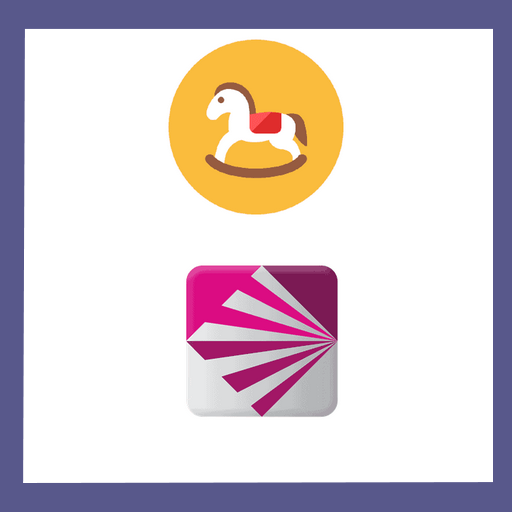free ssh server, trojan go, trojan-go, ssh account, ssh server free, free ssh, trojan premium account, trojango, ssh premium, ssh free, trojan go vpn, trojan vpn premium free, free trojan go, free trojan vpn, ssh trojan, trojango, trojan ssh, trojan go ws, Austria,Finland,France,Germany,Hungary,India,Kazakhstan,Moldova,Netherlands,Poland,Romania,Turkey,United Kingdom
Share our website on social media
1 Server Trojan Go VPN
- Free account every 4 days
- free Trojan Go VPN config
- Location : Moldova
2 Server Trojan Go VPN
- Free account every 4 days
- free Trojan Go VPN config
- Location : United Kingdom
2 Server Trojan Go VPN
- Free account every 4 days
- free Trojan Go VPN config
- Location : United Arab Emirates
2 Server Trojan Go VPN
- Free account every 4 days
- free Trojan Go VPN config
- Location : Poland
1 Server Trojan Go VPN
- Free account every 4 days
- free Trojan Go VPN config
- Location : Kazakhstan
2 Server Trojan Go VPN
- Free account every 4 days
- free Trojan Go VPN config
- Location : Germany
3 Server Trojan Go VPN
- Free account every 4 days
- free Trojan Go VPN config
- Location : France
1 Server Trojan Go VPN
- Free account every 4 days
- free Trojan Go VPN config
- Location : Italy
2 Server Trojan Go VPN
- Free account every 4 days
- free Trojan Go VPN config
- Location : Netherlands
1 Server Trojan Go VPN
- Free account every 4 days
- free Trojan Go VPN config
- Location : Hungary
1 Server Trojan Go VPN
- Free account every 4 days
- free Trojan Go VPN config
- Location : Ireland
1 Server Trojan Go VPN
- Free account every 4 days
- free Trojan Go VPN config
- Location : Bosnia and Herzegovina
1 Server Trojan Go VPN
- Free account every 4 days
- free Trojan Go VPN config
- Location : Albania
1 Server Trojan Go VPN
- Free account every 4 days
- free Trojan Go VPN config
- Location : Romania
Trojan Go vpn europe Servers: Free and Configuration Guide
In today’s digital world, protecting your online privacy and ensuring secure connections is more important than ever. Trojan Go VPN stands out as a reliable solution, offering premium SSH servers, robust VPN services, and even free options like cyberghost free. Whether you’re looking to bypass censorship, protect your data, or simply access region-restricted content, Trojan Go’s Europe-based servers and configuration options provide a strong foundation for your online activities. This guide will walk you through the best features, configuration tips, and benefits of using Trojan Go VPN and premium SSH servers.
—
Why Choose Trojan Go VPN?
1. Best VPN for Privacy and Security
Trojan Go VPN is designed to protect your online identity and data. With strong encryption protocols and a no-logs policy, you can surf the internet securely without worrying about surveillance or data breaches.
2. Premium SSH Servers for Enhanced Security
In addition to its VPN services, Trojan Go offers premium SSH servers, providing an extra layer of security for users who need advanced remote access solutions. These servers are ideal for developers, businesses, and anyone looking for a more secure connection.
3. Free VPN Services and Trials
Trojan Go understands that not everyone needs a paid service right away. With options like CyberGhost free VPN and a 30-day trial period, users can test the performance and reliability of Trojan Go’s network before committing to a premium plan.
—
Configuring Trojan Go VPN and SSH Servers
2.1 Setting Up Trojan Go VPN
Configuring Trojan Go VPN is a straightforward process. Follow these steps to get started:
– Download the Trojan Go App: Available for Windows, macOS, Android, and iOS.
– Sign Up or Log In: Create an account or log in to your existing Trojan Go account.
– Select a Server: Choose a server located in Europe or another region of your choice.
– Connect: Click the connect button and enjoy secure, private browsing.
2.2 Configuring trojan ws
Trojan WS is a popular protocol used for bypassing censorship and accessing blocked content. Here’s how to configure it:
– Install the Required Software: Use tools like Shadowsocks or V2Ray to set up the connection.
– Enter Server Details: Input the server IP, port, and authentication details provided by Trojan Go.
– Start the Connection: Test your setup to ensure it’s working correctly.
2.3 Configuring a Premium SSH Server
For advanced users, configuring a premium SSH server with Trojan Go offers enhanced security and flexibility:
– Access SSH Credentials: Log in to your Trojan Go account to find your server details.
– Set Up SSH Connection: Use an SSH client like PuTTY (Windows) or Terminal (Mac/Linux) to connect to the server.
– Configure Applications: If needed, install and configure applications on the server to suit your requirements.
—
Trojan Go VPN vs. CyberGhost Free: Which is Better?
3.1 Comparing Features
While CyberGhost free VPN is a solid option, Trojan Go offers several advantages:
– Premium Features: Access to advanced encryption, dedicated IPs, and premium support.
– Europe-Based Servers: Optimal performance for users in Europe or those wanting to access European content.
– 30-Day Free Trial: A risk-free way to test the service before purchasing.
3.2 Why Choose Trojan Go?
Trojan Go’s combination of robust security, user-friendly interface, and free trial makes it a top choice for individuals and businesses alike. Its premium SSH servers also provide a unique edge for those needing advanced remote access solutions.
—
Practical Tips for Using Trojan Go VPN
4.1 Make the Most of Free Services
If you’re new to VPNs, start with Trojan Go’s free trial or CyberGhost free VPN to explore its features without commitment.
4.2 Keep Your Software Updated
Regularly update the Trojan Go app and your operating system to ensure you’re using the latest security patches and features.
4.3 Monitor Your Data Usage
While Trojan Go offers unlimited data, keep an eye on your usage, especially if you’re sharing your connection with others.
4.4 Use a Strong Password
When setting up your account or SSH server, use a strong, unique password to enhance security.
4.5 Choose the Right Server
Always connect to the nearest available server for optimal performance and faster speeds.
—
Trojan Go VPN and premium SSH servers are powerful tools for ensuring your online security and privacy. With free options like CyberGhost free VPN and a 30-day trial, users can explore the service risk-free. Configuring Trojan Go VPN and SSH servers is simple, and the benefits of using Europe-based servers make it a top choice for users worldwide. Whether you’re bypassing censorship, protecting your
Latest 10 Post about Trojan Go on Blog