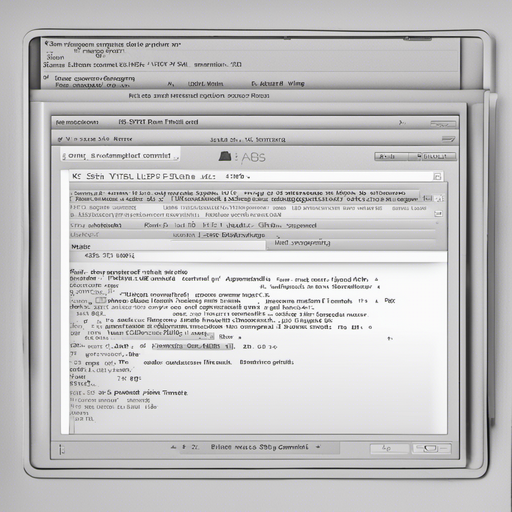Establish a secure and stable connection with our SSH Tunnel South America service. Utilizing servers across the continent, we provide a fundamental encrypted channel for your internet traffic, ensuring low latency and reliable performance. This service is the perfect all-purpose solution for securing your application data, bypassing local firewalls, and keeping your online activities private. It is an essential tool for versatile and secure internet access within the South American region.
Share our website on social media
In the digital age, secure and private internet connections are paramount, especially for individuals and businesses relying on remote work and data access. One of the most effective ways to ensure this security is through SSH tunneling, a method that encrypts your internet traffic, making it impenetrable to outsiders. This article will explore how to set up an SSH tunnel using South America servers for free, including configuration steps, and the benefits of using such a setup.
Understanding SSH Tunneling
SSH tunneling is a method that allows you to create a secure connection between your computer and a remote server. This connection is initiated using the SSH protocol, which encrypts the data that flows through the tunnel, ensuring it remains private and secure.
What is a Reverse SSH Tunnel?
A reverse SSH tunnel is a technique where a remote computer connects back to the client system. It is particularly useful when a client is behind a firewall or NAT, allowing the server to initiate the connection.
- It bypasses firewall restrictions.
- Facilitates remote access to systems.
- Ensures data privacy and security.
Benefits of SSH Tunnel
Using an SSH tunnel for your internet activities provides numerous benefits, including:
- Enhanced security for data transmission.
- Ability to bypass geographic restrictions.
- Potentially faster internet speeds due to optimized routing.
SSH Tunnel with VSCode
For developers, setting up an SSH tunnel to work with Visual Studio Code (VSCode) can streamline developing remotely. Here’s how:
- Install the Remote – SSH extension in VSCode.
- Configure SSH tunnel settings within VSCode for seamless integration.
- Use VSCode terminal to establish connections.
Setting Up a Free SSH Tunnel on South America Servers
Setting up an SSH tunnel on South America servers can be accomplished without incurring costs, providing access to resources and ensuring privacy.
Creating an ssh tunnel account
To begin using an SSH tunnel, creating an account is often the first step:
- Find a reliable service that offers free South America server access.
- Sign up for an account, providing necessary credentials and information.
- Verify your email to activate the account.
Configuring the SSH Tunnel
After setting up an account, configuring the SSH tunnel is straightforward:
- Use a terminal or SSH client software to initiate the setup.
- Input server details and preferred configurations.
- Test the connection to ensure it is working seamlessly.
SSH Tunnel Reverse Setup
Setting up a reverse SSH tunnel involves these steps:
- Log into the remote system using SSH credentials.
- Open a reverse tunnel by specifying local and remote ports.
- Verify the tunnel is open and functioning properly.
Best Practices for Using SSH Tunnels
While SSH tunneling is a robust solution for secure communication, employing best practices ensures its efficiency and security.
Maintaining Configuration Security
To secure your SSH tunnel configuration, consider the following tips:
- Regularly update SSH software and configurations.
- Employ strong, unique passwords for ssh accounts.
- Limit access to your SSH configurations to trusted users only.
Optimizing Tunnel Performance
Enhancing the performance of your SSH tunnel can improve your work efficiency:
- Monitor server load and select less congested servers when possible.
- Use compression to speed up data transmission.
- Regularly review and adjust configurations for optimal performance.
Troubleshooting Common Issues
Encountering issues with your SSH tunnel can be frustrating. Here are some solutions for common problems:
- Check the network connection if a tunnel fails to establish.
- Ensure the correct ports are open and accessible.
- Review logs for specific error messages to address.
Setting up an SSH tunnel using South America servers offers a secure, reliable way to maintain privacy and access remote resources. With the right configuration and an understanding of SSH tunnels, you can enjoy a more secure internet experience. Whether you’re a developer using VSCode or someone needing safe internet access, following these guidelines will help you set up and maintain your SSH tunnel efficiently.
Latest 10 Post about SSH Tunnel on Blog