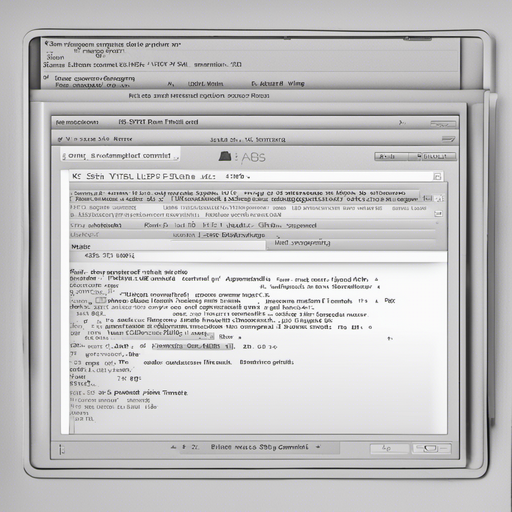Build a secure and high-speed connection with SSH Tunnel Europe server. Operating on our premium European network, we provide a fundamental encrypted channel for your traffic, ensuring low latency and exceptional reliability. This versatile service is perfect for securing all your application data, bypassing firewalls, and protecting your privacy with top-tier performance. It is the essential solution for fast, flexible, and secure internet access across Europe.
Share our website on social media
2 Server SSH Tunnel
- Free account every 4 days
- free SSH Tunnel config
- Location : United Kingdom
2 Server SSH Tunnel
- Free account every 4 days
- free SSH Tunnel config
- Location : United Arab Emirates
1 Server SSH Tunnel
- Free account every 4 days
- free SSH Tunnel config
- Location : Kazakhstan
2 Server SSH Tunnel
- Free account every 4 days
- free SSH Tunnel config
- Location : Netherlands
1 Server SSH Tunnel
- Free account every 4 days
- free SSH Tunnel config
- Location : Bosnia and Herzegovina
Secure Shell (SSH) tunnels offer a reliable and encrypted way to route your internet traffic through remote servers, enhancing privacy and bypassing regional restrictions. Whether you’re connecting to Europe or West Asia servers, setting up a free SSH tunnel can open new possibilities for secure browsing, remote access, and protected data transfer. In this guide, we’ll walk you through creating a tunnel ssh account, configuring with Putty and Linux, integrating with Cloudflare, and even establishing reverse tunnels for inbound connections.
Understanding SSH Tunnels for Europe and West Asia Servers
What Is an SSH Tunnel?
An SSH tunnel creates an encrypted pathway between your local machine and a remote server. All data sent through this tunnel is secured, preventing eavesdropping and tampering.
Why Choose Servers in Europe and West Asia?
- Low-latency access for regional users
- Compliance with local data regulations
- Strategic locations for content delivery and privacy
Types of SSH Tunnels
- Local Forwarding: Routes local ports to remote services
- Remote Forwarding: Exposes local services to remote clients
- Dynamic Forwarding: Acts as a SOCKS proxy for flexible routing
Setting Up a Free SSH Tunnel Account
Choosing a Reliable Provider
Look for providers offering free trial accounts or limited-time free servers in Europe and West Asia. Verify bandwidth caps and server uptime guarantees.
Creating Your Tunnel SSH Account
- Sign up with your email and confirm via link
- Note down server address, port (usually 22), and credentials
- Enable two-factor authentication if available
Verifying Connection
- Open your terminal or Putty
- Run ssh [email protected] or equivalent West Asia host
- Accept the server’s fingerprint on first connect
Configuring SSH Tunnel for Different Use Cases
tunnel ssh putty on Windows
- Launch Putty and enter Host Name and Port
- Navigate to Connection > SSH > Tunnels
- Configure Source Port and Destination (e.g., 8080 → localhost:80)
- Click “Add” and then “Open” to initiate
ssh tunnel linux via command line
On Linux, use the native SSH client:
- Local forward: ssh -L 8080:localhost:80 [email protected]
- Remote forward: ssh -R 9090:localhost:22 [email protected]
- Dynamic forward: ssh -D 1080 [email protected]
tunnel ssh cloudflare integration
Combine SSH tunnels with Cloudflare’s Argo Tunnel for zero-trust access:
- Install Cloudflared on your server
- Run cloudflared tunnel –hostname yourdomain.com –url localhost:8080
- Use SSH to secure your origin traffic before it reaches Cloudflare
Advanced Techniques and Troubleshooting
tunnel ssh reverse for inbound connections
Reverse tunnels let external clients access your local services:
- Command: ssh -R 2222:localhost:22 [email protected]
- Remote users connect via ssh -p 2222 localhost
- Ensure GatewayPorts yes in /etc/ssh/sshd_config
Security Best Practices
- Use key-based authentication instead of passwords
- Limit user privileges with AllowUsers and AllowPorts
- Regularly update OpenSSH and system packages
- Monitor logs for unusual connections
Common Errors and Fixes
- Connection refused: Check server ssh service and firewall rules
- Bind address not available: Ensure port is free or use sudo
- Permission denied: Verify user credentials and key permissions (chmod 600)
Setting up a free SSH tunnel with Europe and West Asia servers can significantly boost your online security, enable geo-specific access, and support advanced workflows like reverse forwarding and Cloudflare integration. By following the steps above—creating a tunnel ssh account, configuring with Putty or Linux, and applying best security practices—you’ll harness the full potential of SSH tunnels for both personal and professional use. Start experimenting today and enjoy a safer, more flexible network experience!
Latest 10 Post about SSH Tunnel on Blog