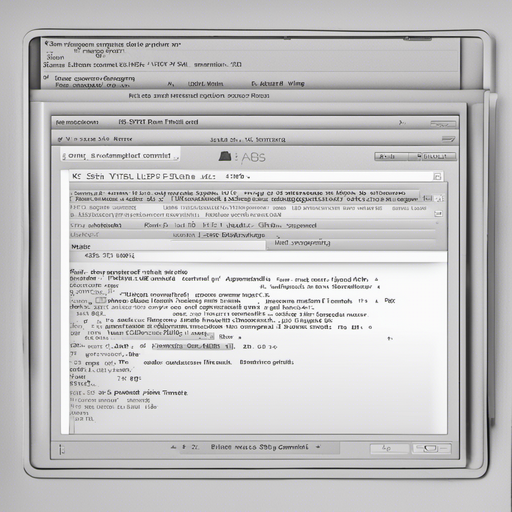Secure your connection with our versatile SSH Tunnel service. This powerful technique creates a robust, encrypted channel between your device and our server, allowing you to safely route your application traffic. It is the perfect solution for securing data from applications that lack native encryption, bypassing restrictive network firewalls, and ensuring your online activities remain private. For fundamental security and unrestricted access, our SSH Tunnel service is a reliable and essential tool.
Share our website on social media
Europe and West Asia
- 1GB/s
- Free account every 4 days
- Unlimited Bandwidth
- Simple and Secure
- Protocol TCP/UDP
- SSL/TLS support
East Asia
- 1GB/s
- Free account every 4 days
- Unlimited Bandwidth
- Simple and Secure
- Protocol TCP/UDP
- SSL/TLS support
North America
- 1GB/s
- Free account every 4 days
- Unlimited Bandwidth
- Simple and Secure
- Protocol TCP/UDP
- SSL/TLS support
South America
- 1GB/s
- Free account every 4 days
- Unlimited Bandwidth
- Simple and Secure
- Protocol TCP/UDP
- SSL/TLS support
Africa
- 1GB/s
- Free account every 4 days
- Unlimited Bandwidth
- Simple and Secure
- Protocol TCP/UDP
- SSL/TLS support
Mastering SSH Tunneling: A Free Guide to Secure Connections
In an era where digital security is paramount, understanding the intricacies of SSH tunneling can be a game-changer. Whether you’re looking to secure your internet connection or access remote resources securely, an SSH tunnel can be your best friend. This guide will walk you through the basics of SSH tunneling, including how to set up an ssh reverse tunnel and make the most of a free SSH server.
Understanding ssh tunneling explained
Before diving into the technical details, it’s essential to grasp the fundamental concepts of SSH tunneling. SSH tunneling is a method of transporting data over an encrypted connection using the SSH protocol. This encrypted tunnel ensures that your data remains secure and private, safeguarding against eavesdropping and tampering.
Basic Concepts of SSH Tunneling
SSH tunneling works by creating a secure connection between two endpoints. This can be used to:
- Securely access remote services
- Bypass network restrictions (also known as a proxy)
- Connect to databases and other network resources securely
Why Use SSH Tunneling?
SSH tunneling offers several benefits, including:
- Enhanced Security: Data transmitted through an SSH tunnel is encrypted, protecting it from interception.
- Bypass Firewalls: SSH tunnels can help you access resources that are blocked by firewalls or network restrictions.
- Remote Access: Easily access remote servers and services securely from anywhere.
Setting Up a Free SSH Tunnel Server
Setting up a free SSH tunnel server can be straightforward if you follow the right steps. Here’s a basic guide to get you started:
Selecting a Free SSH Server
There are several free SSH server options available. Some popular choices include:
- OpenSSH: A widely-used, open-source implementation of the SSH protocol.
- Dropbear: A lightweight SSH server designed for resource-constrained environments.
- Free SSH Tunnel Services: There are also free services online that offer SSH tunneling without the need to set up your own server.
Configuring Your SSH Tunnel
Once you have selected a free SSH server, the next step is to configure your SSH tunnel. Here’s a step-by-step guide:
- Generate SSH Keys: Create a pair of SSH keys (public and private) on your local machine. These keys will be used for authentication.
- Upload Public Key: Upload your public key to the remote SSH server’s authorized_keys file. You can usually do this via SFTP or a command-line interface.
- Connect to the SSH Server: Use the following command to connect to your tunnel ssh account remotely: ssh -i /path/to/private/key username@remote_server_ip
Advanced SSH Tunneling Techniques
For those looking to take their SSH tunneling skills to the next level, there are several advanced techniques to explore.
Creating an SSH Reverse Tunnel
An SSH reverse tunnel is a powerful technique that allows you to forward a port from a remote server to your local machine. This is particularly useful for accessing services that are behind a firewall.
- Command: ssh -R remote_port:localhost:local_port username@remote_server
- Example: ssh -R 8080:localhost:8080 user@remote_server
This command forwards port 8080 on the remote server to port 8080 on your local machine, allowing you to access a local web server via the remote server.
Practical Tips for Effective Tunneling
Here are some practical tips to ensure effective SSH tunneling:
- Keep Your SSH Software Updated: Regular updates help protect against vulnerabilities.
- Use Strong Passwords: Ensure your SSH passwords are robust and not easily guessable.
- Use SSH Keys for Authentication: SSH keys are more secure than passwords for authentication.
SSH tunneling is a versatile and powerful tool for securing your internet connection and accessing remote resources. Whether you’re setting up a basic SSH tunnel or exploring more advanced techniques like SSH reverse tunneling, the key is to understand the concepts and follow the right steps. With a free SSH server, you can start experimenting with SSH tunneling without any upfront costs. So why wait? Start exploring the world of secure connections today!
Latest 10 Post about SSH Tunnel on Blog